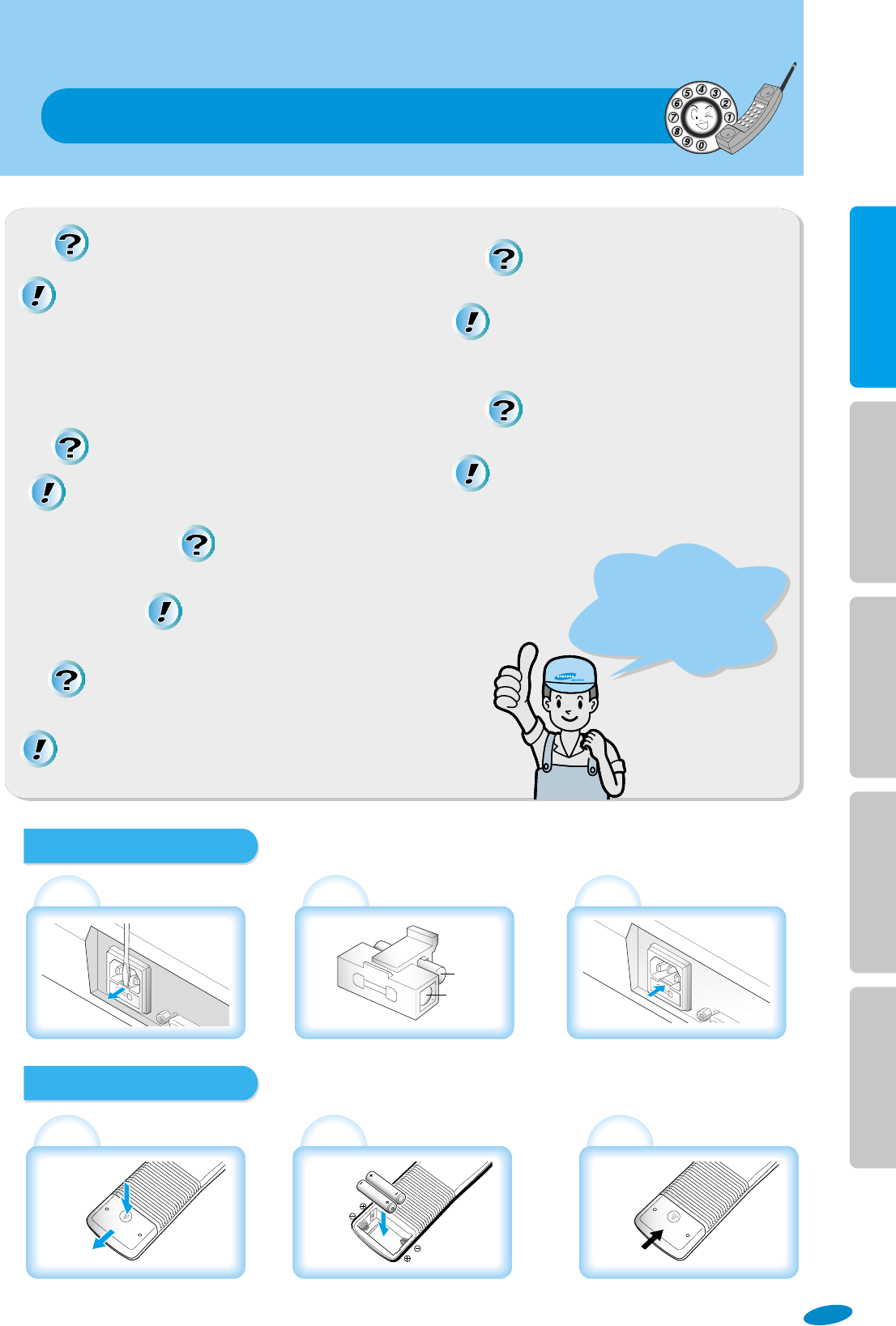
page16
English French German Italian Spanish
Trouble shooting / Fuse and battery replacement
No image appears
- Check if the resolution of the output device corresponds to that of the video
presenter.(for example, when the maximum resolution of a projector is XGA and if
the video presenter is set to SXGA, then no image appears.)
- Check if the input selection of the output devic is appropriate.
- Check if the iris control is adequate
- Check if the VGA cable is connected to the VGA output terminal correctly.
- Check if there is any problem with the fuse
If there are problems,
please contact the store
you purchased the product
or our distributor nearest
you.
Remote control is not working
- Check the battery of the remote control.
Replace it with a new one.
No image from a slide film or
a negative film
- Check if the lower lamp is turned on
- Adjust the lens to face the film directly
- Check if the NEGA/POSI button is selected properly
No communication
between the PC and USB.
- Make sure the operating system is Windows 98. It doesn’t
work on Windows 95.
- For other detailed information, please refer to the program
manual supplied with the product.
The image is out of focus
- Check if the adaptor lens is attached properly for the purpose.
(Be sure to attach the adaptor lens in the camera mode)
- Check if the distance from the object is too short.
The light is not turned on right away after
the [LIGHT] button is pressed
It is a normal phenomenon occurring because the protection circuit is in operation to protect
the lamp
Open the battery compartment lid
at the back of the remote control
• Battery type:AAA type 1.5V
• Fuse type:2A, 250V
Take out the fuse holder
1
Take out the fuse and replace it
2
Put the fuse holder back
3
Insert the batteries so
that their with a new one
Close the lid
Spare fuse
fuse
Fuse replacement
Battery replacement
3
2
1


















