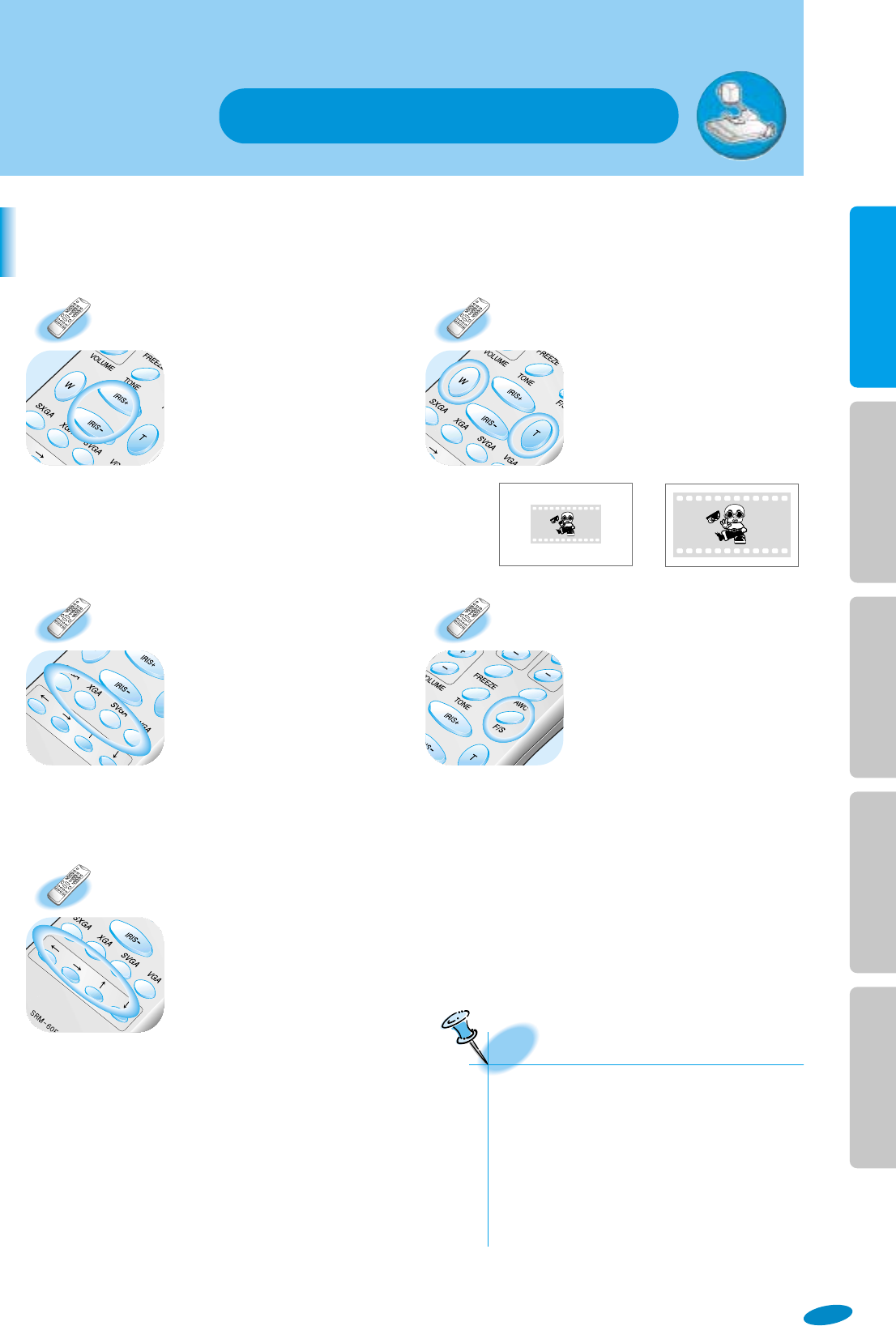
page14
English French German Italian Spanish
Basic operations
• To adjust the brightness, press the [Iris +/-]
buttons on the main control panel or the [Iris
+/-] buttons on the remote control.
[Iris +]: when the subject is too dark.
[Iris-]: when the subject is too bright.
IRIS +/-
Methods of using various buttons for the screen control
• Press the [Zoom W/T] buttons on the main
control panel or the [W/T] buttons on the
remote control to select appropriate image
size
[Zoom W]:to reduce the size of the subject
[Zoom T]:to increase the size of the subject
ZOOM W/T
• This is used to select the resolution required
by the VGA output device connected to the
video presenter so that the image data don't
get changed.
- SXGA (1280 x 1024) - XGA (1024 x 768)
- SVGA (800 x 600) - VGA (640 x 480)
• If the output mode is not correct, it could lower the resolution or
there might be no valid output, Be sure to select the correct resolution for
the VGA output device.
Resolution selection
• FULL mode: When trying to compress the
entire image taken and project it on the
screen.
• SCROLL mode: use this to display a part of
the whole image (This is in operation only
when the resolution is in XGA, or SVGA, or
VGA mode)
F/S
• Use this to select the desired area by moving
the image up and down and right and left in
the scroll mode.
Control key
• Wide • Tele
When an adaptor lens is necessary
• Attach the adaptor lens only in the camera mode
(possible focal length: 1m~ °ƒ)
• Remove the adaptor lens to view a material or a
document or a film placed on the document plate.
(Possible focal length: 230mm - 320mm)
• Beyond the possible focal length mentioned above, it
might be out of focus. So pay attention to the
distance between the object to be viewed and the
main unit and whether the adaptor lens is attached.


















