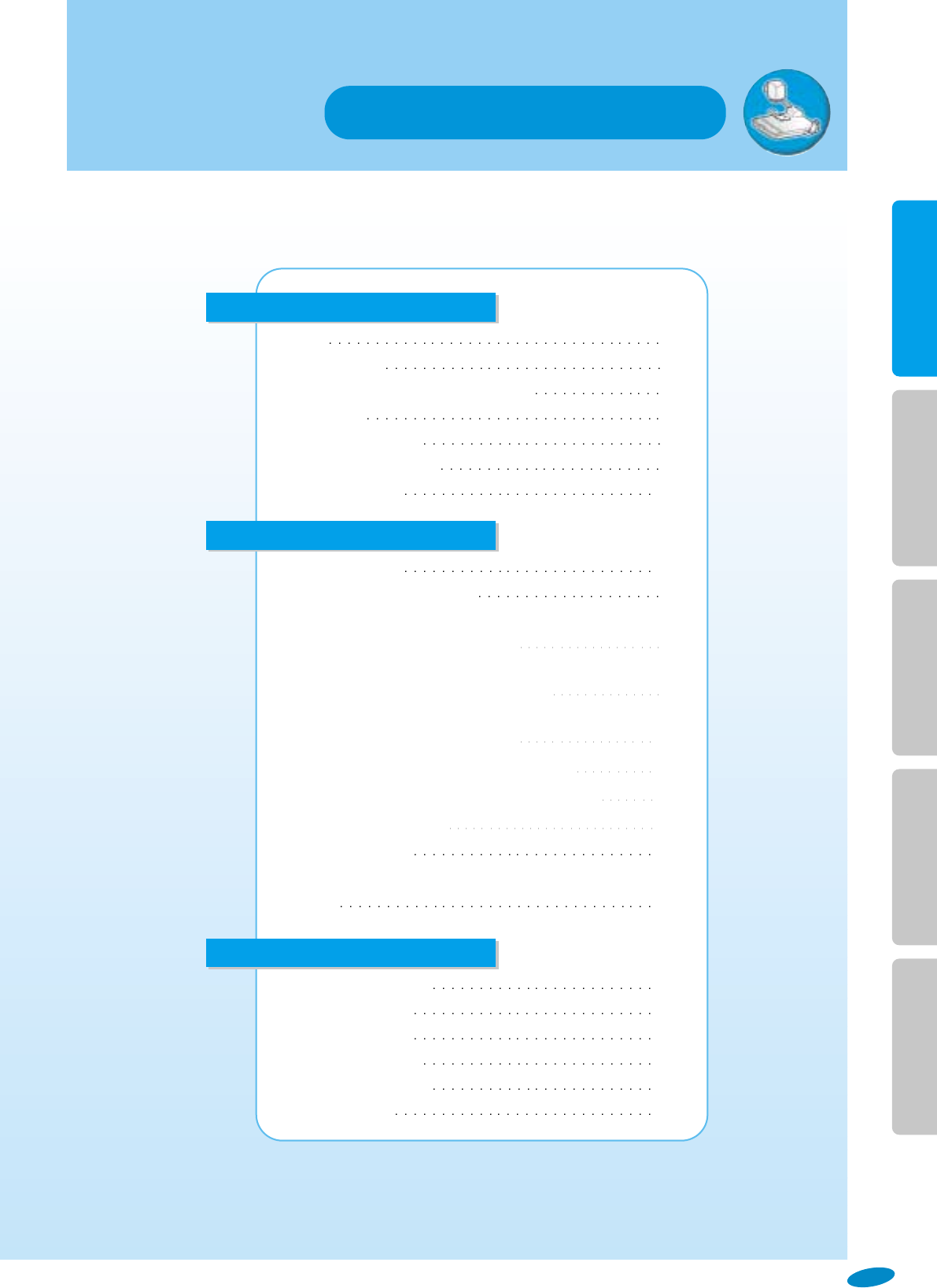
page2
English French German Italian Spanish
Contents
Product features and structure
Uses
3
Accessories
3
Names and functions of each part
4
Front side
4
Main control panel
5
Terminals at the back
6
Remote control
10
Notes on operations
15
Storage after use
15
Trouble shooting
16
Fuse replacement
16
Battery replacement
16
Specifications
17
Set preparation
12
Basic connecting methods
9
To view an image projected on the video presenter
through a PC monitor or a projector
9
To view an image on a TV screen or a monitor while
listening to the sound from a microphone
9
To view the VGA output of an external device
through a PC monitor or a projector
10
To connect to a PC for USB communication
10
To connect to a PC for RS-232C communication
11
To connect with a mouse
11
Basic operations
12
Methods of using various buttons for the screen
contro
l 13
Operation methods
Before requesting service


















