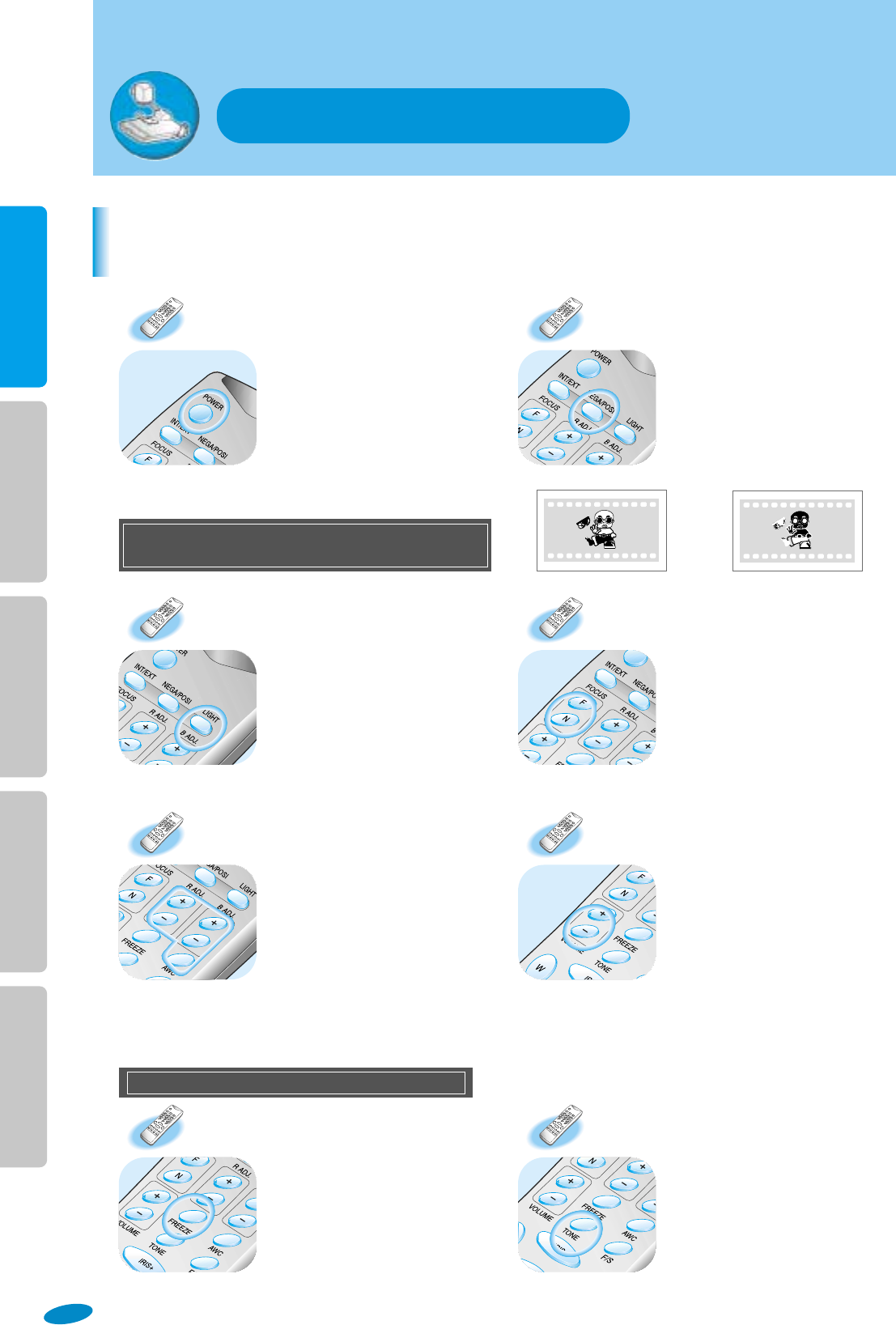
page13
English French German Italian Spanish
Basic operations
• Whenever the button is pressed, the
identification of INT or EXT alternates on the
screen.
• INT: to view an image through this product.
• EXT: to view the image and sound from an
external VGA output device through a PC
monitor or a projector connected to this video presenter
INT/EXT
If the <INT/EXT> button is pressed when another VGA output device is not
connected, NO SYNC sign appears.
Methods of using various buttons for the screen control
•POSI •NEGA
• When this button is pressed, alternates
between the POSI mode and NEGA mode.
• POSI: to view regular material or a picture
•NEGA: to view a film
NEGA/POSI
• When the power is supplied, use the light
button to turn the upper or lower lamp on or
off.
• Select the upper or lower lamp according to
the material to be projected.
LIGHT
• Manual focus control: press [Focus F]
or [Focus N] to adjust
•If the user want to adjust more accurately,
press the [T] button to the maximum
close-up then bring the image into focus
and then adjust to the desired screen
size by pressing the [W] button.
FOCUS F/N
• When [AWC] button is pressed,
the color is adjusted automatically.
At this time, project the camera lens on a
white piece of paper and press the [AWC]
button, then the color control is more
accurate.
• If more minute control is desired, adjust by using the [R/B ADJ. +, - ]
buttons.
• Press the [R/B ADJ. +, - ] button to adjust color when the film is used.
AWC
• Controls the volume level of the microphone
when it is used.
VOLUME
The color level chosen wll be displayed.
• When this button is pressed, the image
freezes. It is a convenient feature when
replacing a material or a picture.
• Press the [FREEZE] button one more time
to release the freeze mode.(VGA video
output only)
FREEZE
• Use this to control the tone of the output
image of this product.
•When the [TONE] button is pressed,
alternates between the Image Mode and
Text mode.Image mode: for a material with
many pictures or colors Text mode: for a
material mostly with words
TONE


















