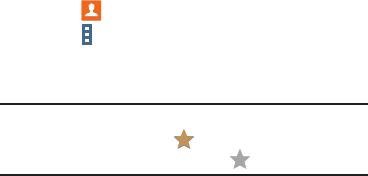
Remove Favorites
1. Touch Contacts ➔ Favorites tab.
2. Touch
Menu ➔ Remove from Favorites.
3. Touch individual contacts or touch Select all, then
touch Done to remove.
Note: To remove the currently displayed contact from your
favorites list, touch the
Star next to the contact’s
name so that it is no longer gold
.
Accounts and Contacts 48


















