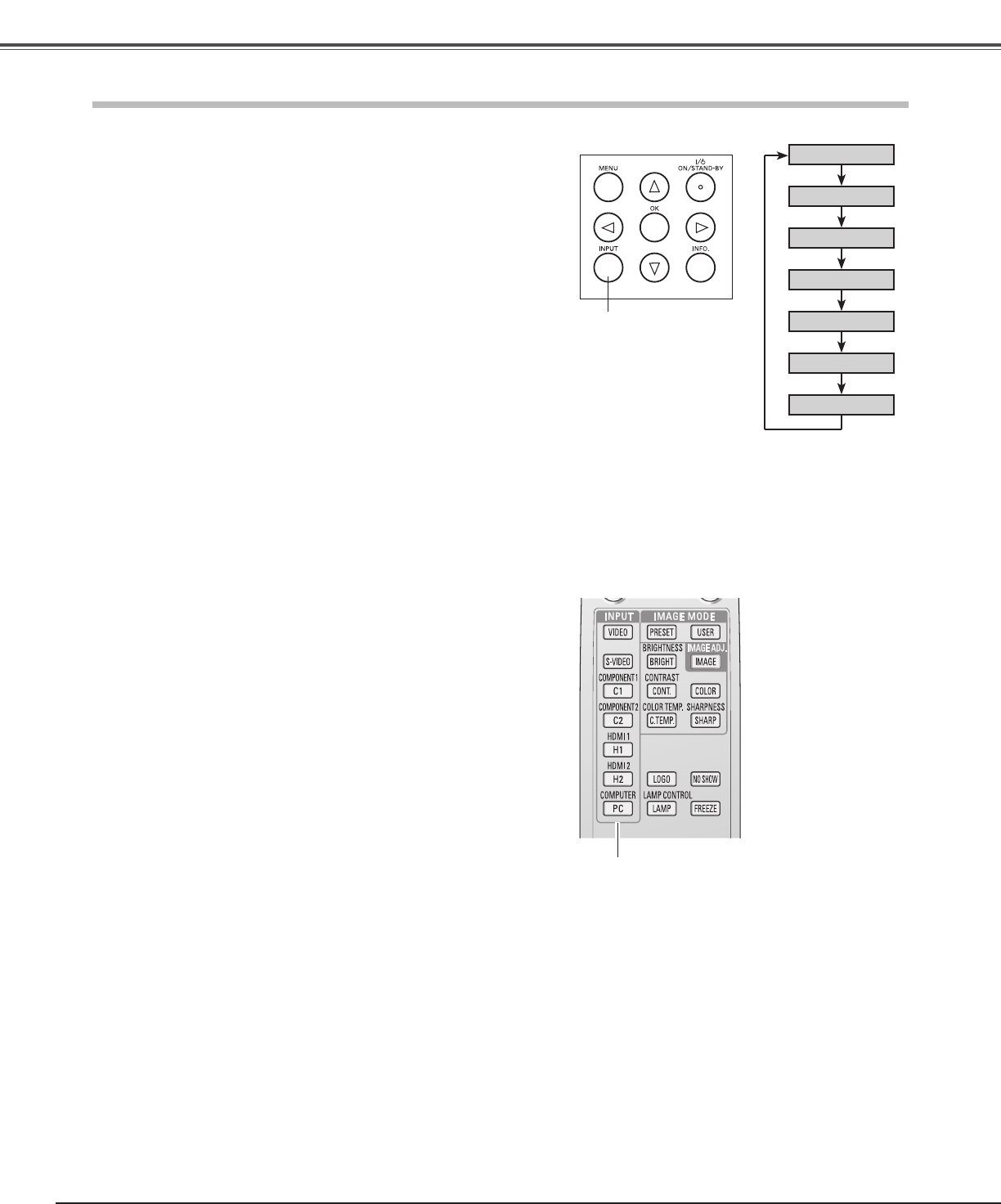
24
Input Source and System Selection
Press the INPUT button on the top control or the INPUT buttons on
the remote control (see below) to choose an input source.
Top Control
INPUT button
Press the VIDEO, S-VIDEO, C1, C2, H1, H2, or PC buttons on the
remote control according to the input source.
Remote Control
INPUT buttons on the remote control
INPUT buttons
When the video signal is connected to the VIDEO
jack, press VIDEO.
VIDEO
When the video signal is connected to the S-VIDEO
jack, press S-VIDEO.
S-VIDEO
When the video signal is connected to the
COMPONENT 1 jack, press C1.
C1
When the video signal is connected to the HDMI 1
terminal, press H1.
H1
INPUT button
Video
S-video
PC
When the computer signal is connected to the
COMPUTER connector, press PC.
Component 1
Component 2
HDMI 1
HDMI 2
✔Note:
•Beforeselectinganinputsourcewiththesebuttons,eachinput
mustbesetonapropersignalformviamenuoperation(seeon
pages25–26).
Computer
✔Note:
•WhenswitchingfromHDMI1toHDMI2orviceversa,thesignal
maybeinterruptedforamomentdependingontheequipment.
Input
When the video signal is connected to the
COMPONENT 2 jack, press C2.
C2
When the video signal is connected to the HDMI 2
terminal, press H2.
H2


















