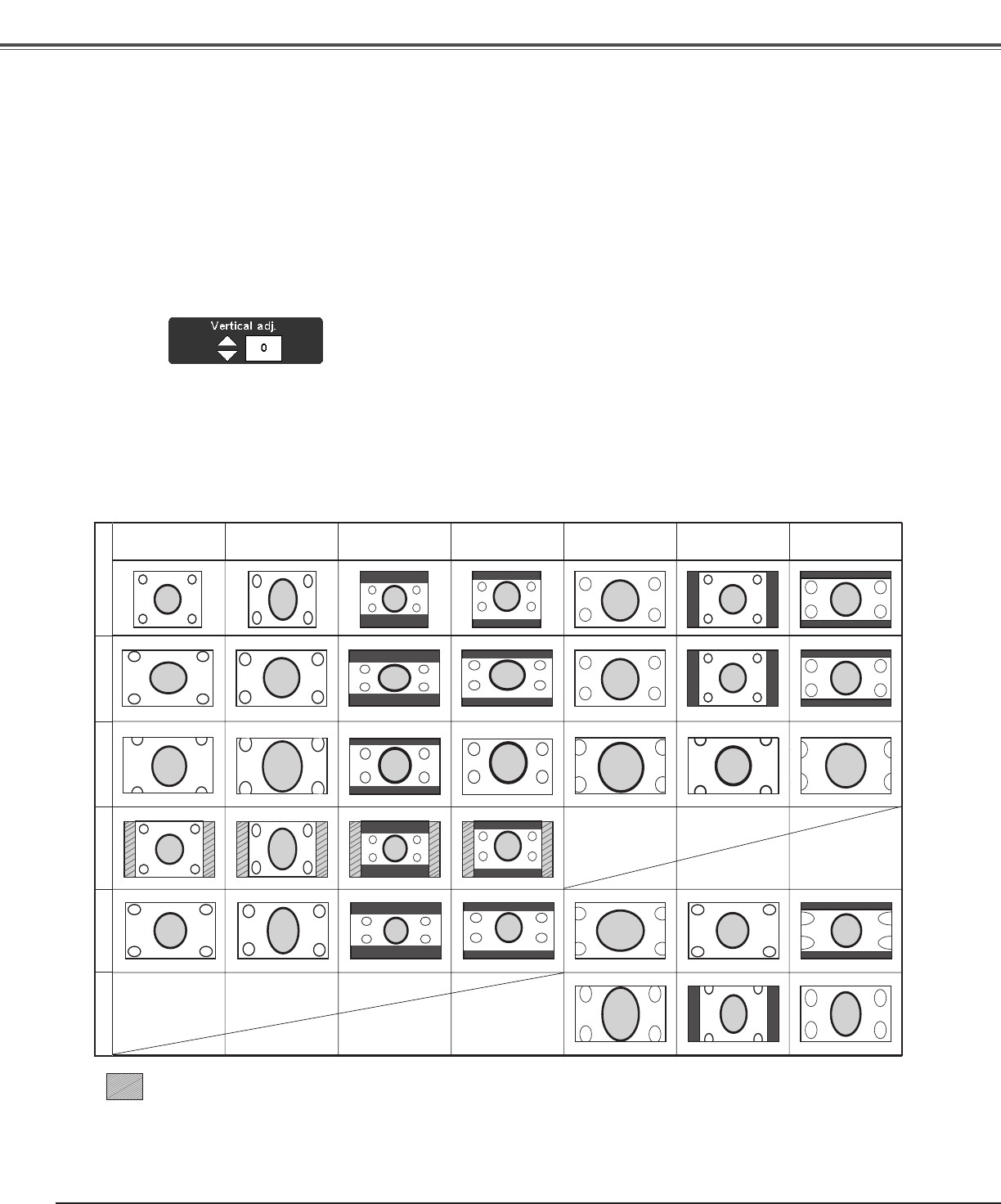
36
Screen
List of the projected images
Images in the chart below are the examples and differ from the actual images.
Screen: Look dark in the actual setting.
✽
✔Note:
•TheScreenMenucannotbeoperatedwithoutaninputsignal.
•TheVerticaladj.functionisoperatedonlywhenZoomor
Anamorphicisselected.
When it is in the Zoom or Anamorphic mode, press the Point ed
buttons to display the Vertical adj. dialog box. Use the Point
ed
buttons to adjust the vertical position. The adjusting range differs
depending on the input signal.
The adjusted value is only effective in the Zoom and Anamorphic
mode. When the Reset button is pressed while the Vertical adj.
dialog box is displayed, the adjusted value returns to 0.
The Vertical adj. dialog box cannot be displayed when the On-
Screen Menu is on.
Vertical adj.
Original signal (Image)FullZoomNormalNatural wideAnamorphic
4:3
Composite / S-video/
480i / 480p / 575i /575p
4:3 (Squeeze)
Composite / S-video/
480i / 480p / 575i /575p
4:3
Cinesco
L.B(Letterbox)
4:3
Vista (16:9)
L.B(Letterbox)
16:9
720p / 1080i / 1080p
16:9
720p / 1080i / 1080p
(4:3 display)
16:9
720p / 1080i / 1080p
(21:9 Cinesco display)
subtitles
subtitles
subtitles
subtitles
subtitles
subtitles
subtitles
subtitles
subtitles
subtitles


















