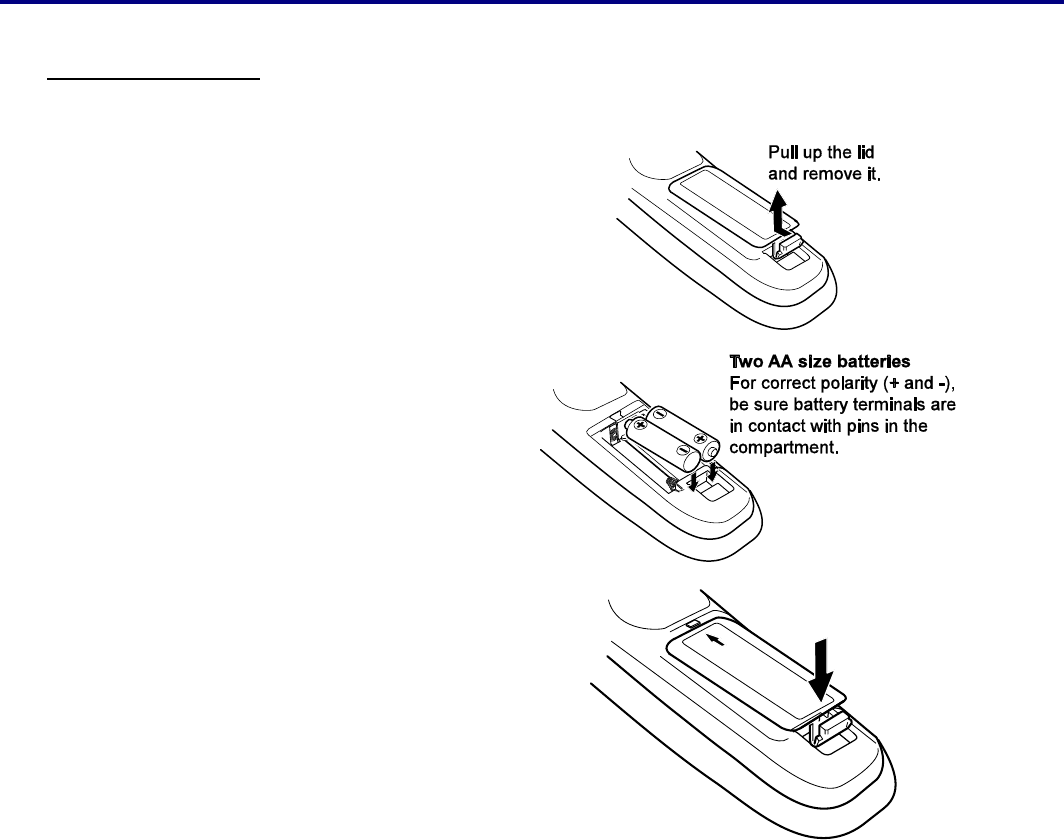
1. Introduction
14
Battery Installation
The Remote Control unit included with the projector does not contain batteries, though batteries are supplied as part of the
complete package. To insert (or replace) the batteries, refer to the following guide.
1.
Remove the battery compartment cover
by squeezing the locking catch and slid-
ing the cover in the direction of the
arrow.
2.
Insert the supplied batteries taking note
of the polarity (+/-) as shown.
3.
Replace the cover locator, and then
click locking catch into place as shown.


















