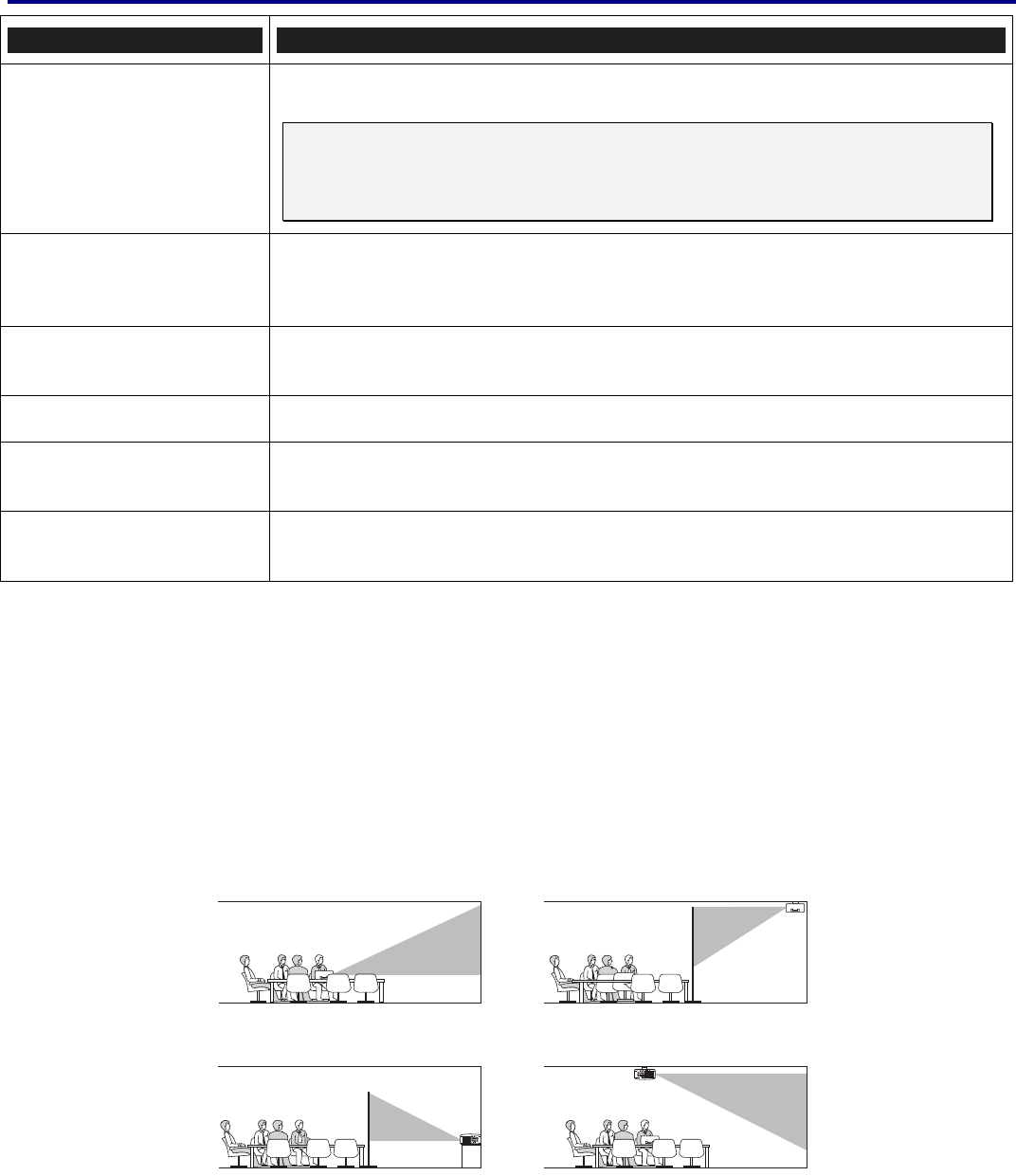
5. Using On-Screen Display
76
ITEM DESCRIPTION
Key lock
Set Control panel lock On/Off.
Note:
y
This Control Panel Lock does not affect the remote control functions.
y
When the control panel is locked, pressing and holding the Cancel button
on the projector cabinet for about 10 seconds. The setting will change to Off.
DynamicBlack
DynamicBlack
TM
improves the black level of the projector. Black level is the darkest
part of a picture and varies between viewing devices and environments.
Set DynamicBlack on/off.
RC sensor
Set RC sensor fields.
Range: Both, Front, Back
Network setting Opens Network preferences tab (see Network setting on page 80).
Standby mode
Select Standby mode.
Range: Normal and Power-saving
PC control
Enables the path selection for PC control.
Range: PC control or Network.
Ceiling & Rear
Ceiling & Rear enables you to set how the projected image is displayed.
Select from the following:
Desktop Front – Standard forward facing projection (Default setting).
Desktop Rear – Standard rear projection. Enables the projector to produce the image from behind the screen by reversing
the image.
Ceiling Front – Forward facing ceiling mounted projection. Enables ceiling mounted projection by inverting the image.
Ceiling Rear – Rear ceiling mounted projection. Enables ceiling mounted projection from behind the screen by inverting
and reversing the image.
Desktop front Ceiling rear
Ceiling frontDesktop rear


















