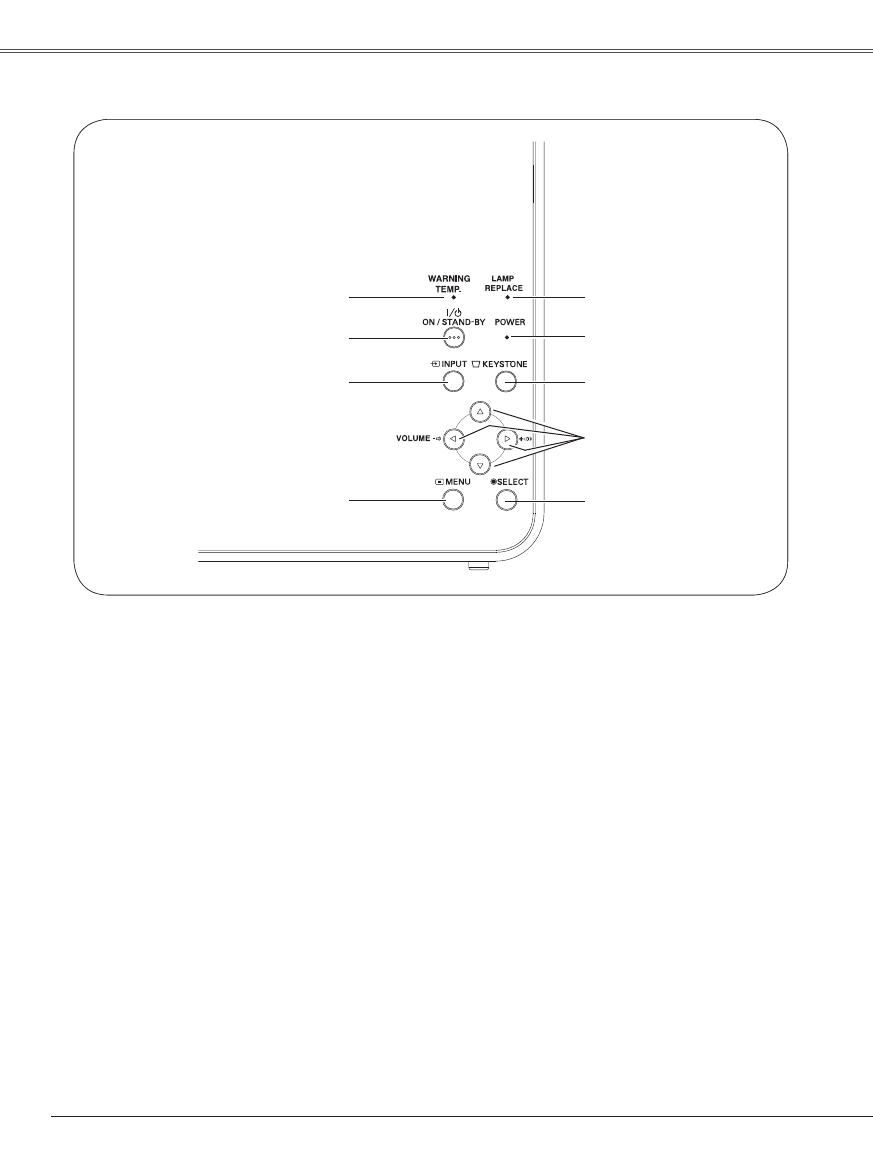
10
Top Control
t LAMP REPLACE indicator
Turn yellow when the life of the projection
lamp draws to an end. (p.55, 61)
yWARNING Temp. indicator
Emit a red light when the projector detects
an abnormal condition. This also blinks
red when the internal temperature of the
projector exceeds the operating range.
(p.52, 61)
u POWER ON/STAND-BY button
Turn the projector on or off. (p.18, 19)
r POWER indicator
Emit a red light until the projector gets
ready to be turned on. It turns red when
the projector is in the stand-by mode. It
remains green while the projector is under
operation. (p.18, 19, 61)
iINPUT button
Select input source. (p.25, 35, 36)
oMENU button
Open or close the On-Screen Menu. (p.20)
w POINT (ed7 8) buttons
– Select an item or adjust the value in the
On-Screen Menu. (p.20)
– Pan the image in Digital zoom + mode.
(p.34)
– Adjust the volume level. (Point
7 8
buttons) (p.23)
q SELECT button
– Execute the selected item. (p.20)
– Expand or compress the image in Digital
zoom mode. (p.34)
e KEYSTONE button
Correct the keystone distortion. (p.22, 42)
Top Control
q
w
e
t
u
i
o
r
y
1010
Part Names and FunctionsPart Names and Functions


















