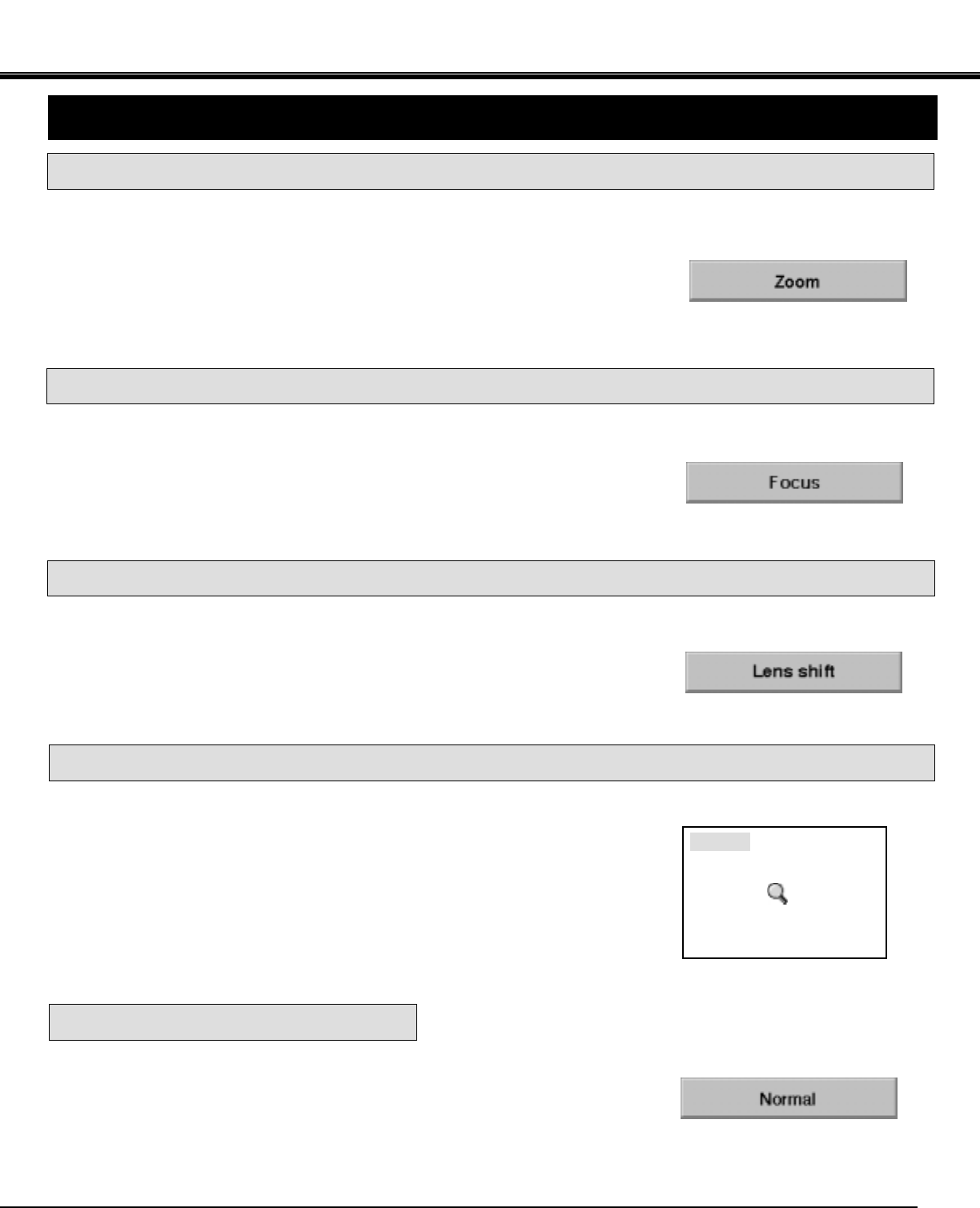
The normal picture image level is factory preset on the projector and can be
restored anytime by pressing the NORMAL button on the projector or on the
remote control unit. The "Normal" display will be displayed on the screen for a
few seconds.
Press the D. ZOOM button on the wireless remote control unit. The "D.zoom"
and the magnifying-glass icon is displayed to indicate Digital zoom mode. Digital
zoom mode can be adjust the image size or pan the image.
To expand the image size, press SELECT (REAR CLICK) button. The image is
magnified by degrees (Expand function).
To compress the image size, press FRONT CLICK button. The size of image is
reduced by degrees (Compress function).
To pan the image, press POINT UP/DOWN/LEFT/RIGHT (POINTING PAD)
button(s). The image move to the direction indicated (Panning function)
See the page 43 for more detail.
33
BASIC OPERATION
ADJUSTING THE IMAGE
Use Top control and Wireless/Wired remote control unit.
Press the ZOOM (▲) or (▼) button to obtain your desired picture size. For a larger
picture, press (▲) and for a smaller picture, press (▼).
Use Wireless remote control unit.
Press the ZOOM button and press POINT UP/DOWN button(s) to obtain your
desired picture size. The Zoom display will be displayed on the screen for a few
seconds. For a larger picture, press (UP) and for a smaller picture, press (DOWN).
FOCUS ADJUSTMENT
ZOOM ADJUSTMENT
LENS SHIFT FUNCTION
Use Top control and Wireless/Wired remote control unit.
Press the FOCUS (▲) or (▼) button for a sharper, crisper picture.
Use Wireless remote control unit.
Press the FOCUS button and press POINT UP/DOWN button(s) to obtain a
sharper, crisper picture. The Focus display will be displayed on the screen for a
few seconds.
Use Top control and Wireless/Wired remote control unit.
Press the LENS SHIFT (▲) or (▼) button to obtain your desired screen position.
Use Wireless remote control unit.
Press the LENS SHIFT button and press POINT UP/DOWN button(s) to obtain
your desired screen position. The Lens shift display will be displayed on the
screen for a few seconds.
D. zoom
NORMAL PICTURE FUNCTION
DIGITAL ZOOM FUNCTION


















