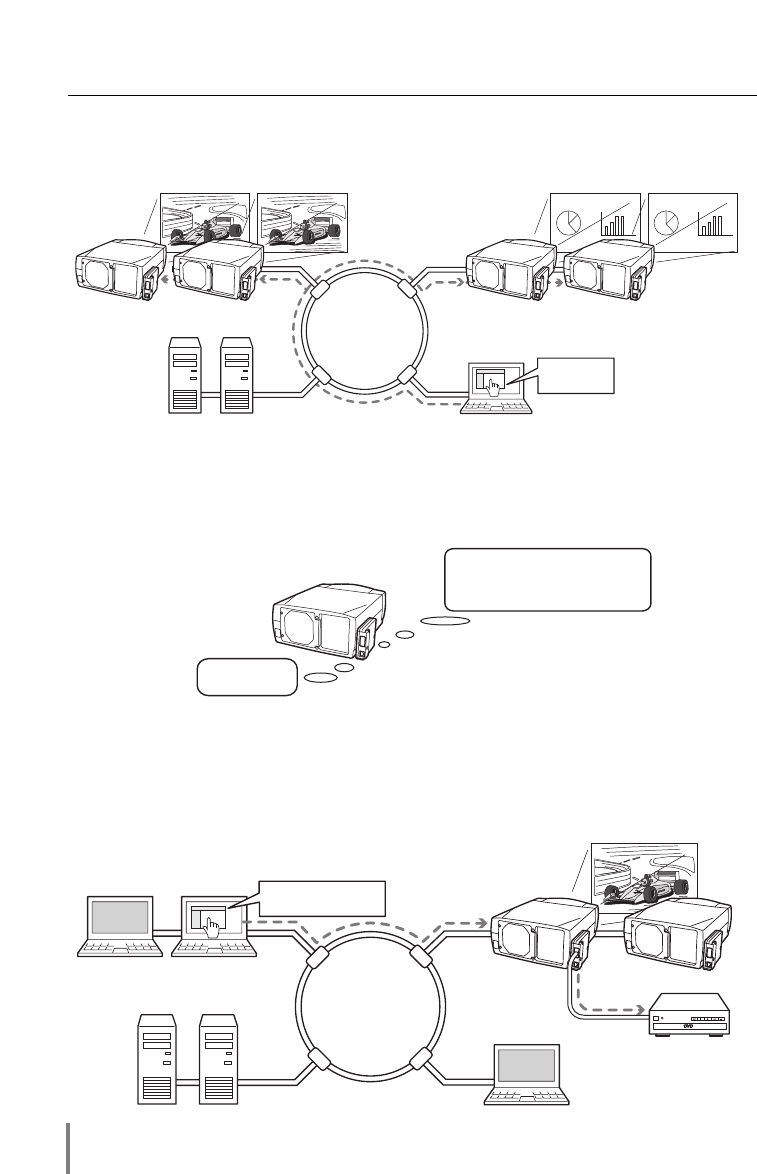
8
Chapter 1 Preparation
Multi-control function
A single computer can control and set up the multiple computers at the same time.
Automatic On/Off using Clock function
Automatically turn on or off the projectors at specified date/day and time by using the
clock function.
Control port ready for external equipment via network
This product provides a serial port (RS-232C) for controlling external equipment. By
connecting the equipment which has a serial port, it can be controlled by a computer
via the network. * This product does not provide the interface driver software to con-
trol external equipment.
Internet
Intranet
PC2
PC4PC3
PC5
PJ2 PJ1
PC1
DVD Player
Tu rn on the DVD player
and start playing.
I am ready to turn ON,
and select Input 3 (Video)
Now it's 11:30
Internet
Intranet
PC4PC3
PC5
PJ2 PJ1PJ4 PJ3
Select Input2
for PJ1 to PJ4


















