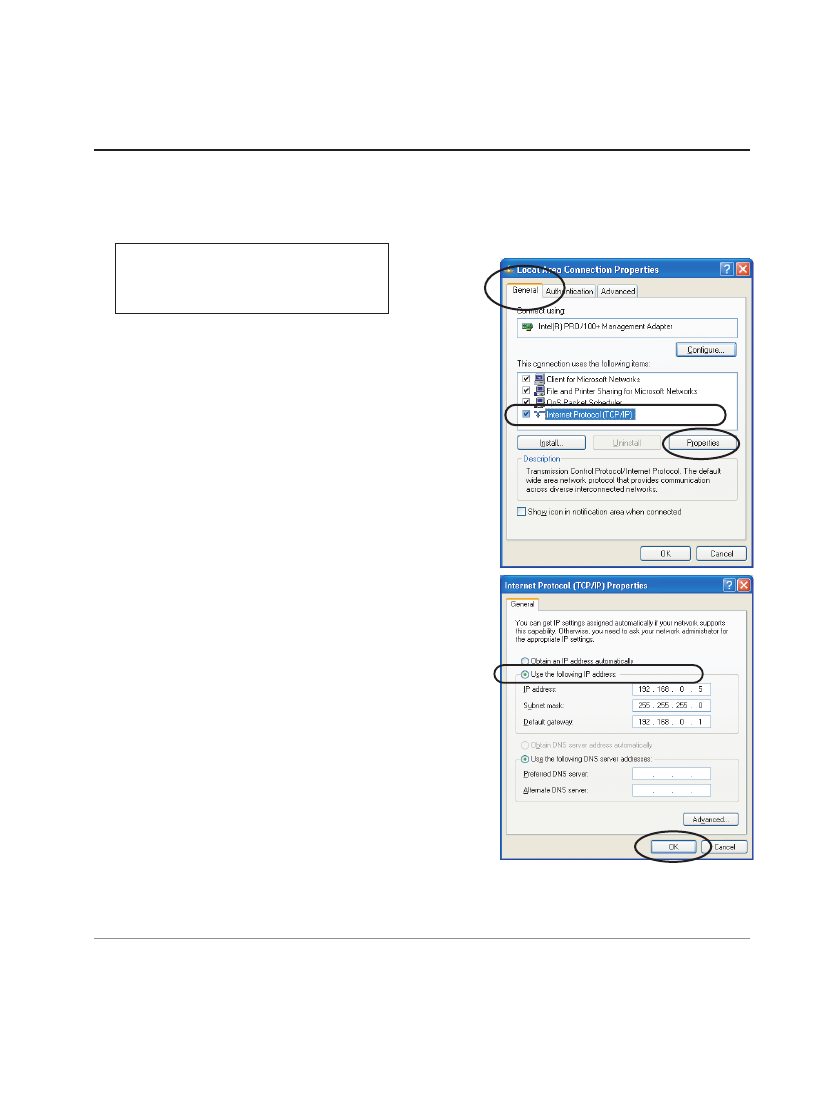
18
Configure the network of computer
Windows XP
This example explains how to set the following network address.
1 Select the Control Panel menu from the [Start]
menu.
Click the Network and Internet
Connectio
n and then click the Network on the
control panel.
2 Click the Local Area Connection icon with right
button
of the mouse and then select the Property
menu. The right window will appear on the screen.
3 Select the General tab on the "Local Area
Connection
Properties" dialog window. Select the
Inter
net Protocol(TCP/IP)
*1
and then press the
Properties button.
4 On the "Internet Protocol (TCP/IP) Properties" dia-
log
window, select the Use the following IP
addres
s button and then enter the IP address*
2
and Subnet mask.
5 Enter the Default gateway address.
✐ This setting is not needed if the network does not pro-
vide the gateway (router).
6 Click the OK button, the setting window will be
closed.
IP Address : 192.168.0.5
Subnet Mask : 255.255.255.0
Gateway Address : 192.168.0.1
*1 Select the "TCP/IP" item of the LAN card you use. If the "TCP/IP" item is not listed in the column,
you need to install the TCP/IP protocol. For further information refer to the user's manual of your
computer.
*2 If the network already has the TCP/IP protocol set, enter with the same IP network number for the
IP address and Subnet mask.
*3 There are some ways to set up the network depending on your computer's appearances.


















