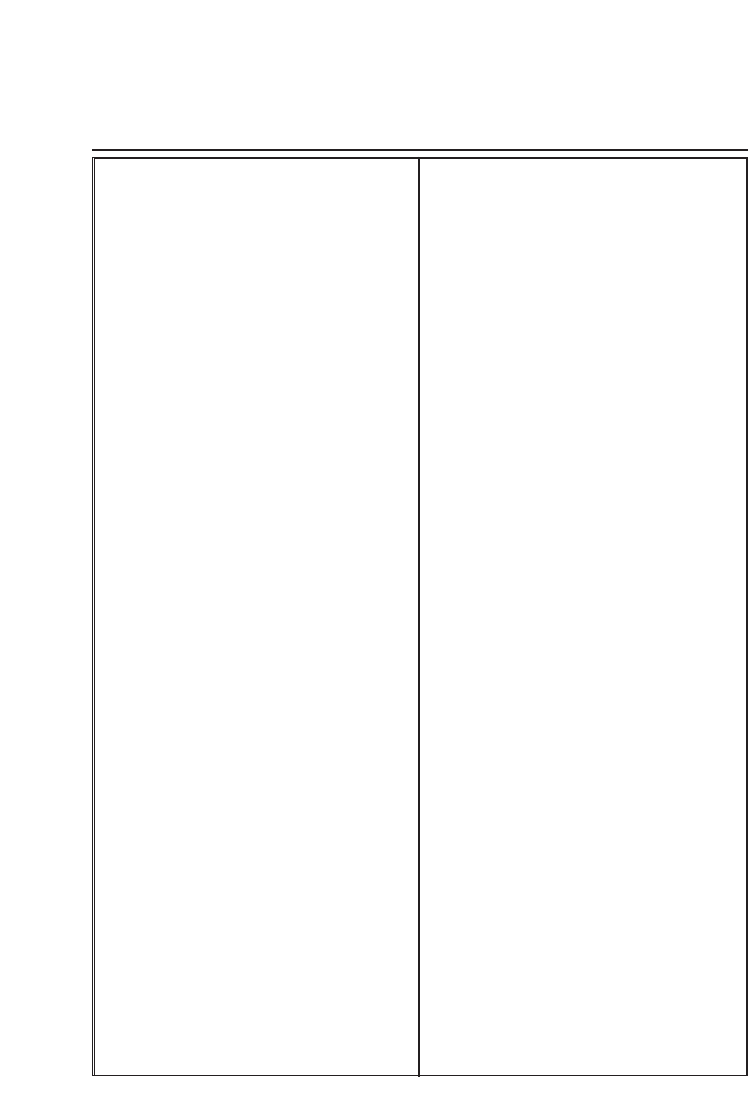
4 Serial Port Use . . . . . . . . . . . . . . . . . .39
Example of Connection . . . . . . . . . . . . . . . . . . . . .40
Specification and Setting of RS232C Terminal . . .40
Command for controlling the monitor . . . . . . . . . .41
How to set network congiguration on
5 Appendi
x . . . . . . . . . . . . . . . . . . . . . .43
Examples of Connection . . . . . . . . . . . . . . . . . . . .44
Direct connection . . . . . . . . . . . . . . . . . . . . . . . .44
The gateway (Router) installed in the network . . .45
Web browser setting . . . . . . . . . . . . . . . . . . . . . . .46
Active Script/JavaScript enable . . . . . . . . . . . . . .46
Proxy setting . . . . . . . . . . . . . . . . . . . . . . . . . . . . .46
Examples: OS/Browsers . . . . . . . . . . . . . . . . . . . .47
Windows XP Professional . . . . . . . . . . . . . . . . . . .47
Product specification . . . . . . . . . . . . . . . . . . . . . . .49
Port Specification . . . . . . . . . . . . . . . . . . . . . . . . . .50
MAC Address . . . . . . . . . . . . . . . . . . . . . . . . . . . .50
Features
. . . . . . . . . . . . . . . . . . . . . . . . . . . . . . . . .5
Recommended Operating Environment . . . . . . . . . 6
1 Installation . . . . . . . . . . . . . . . . . . . . . .7
Flow of installation . . . . . . . . . . . . . . . . . . . . . . . . . .8
Name and function of each part . . . . . . . . . . . . . . . .9
[1] Mounting . . . . . . . . . . . . . . . . . . . . . . . . . . . . . .10
[2] Connection of LAN cable . . . . . . . . . . . . . . . . .12
[3] Network configuration . . . . . . . . . . . . . . . . . . .13
Configure the network with the computer . . . . . . .14
Completing of installation . . . . . . . . . . . . . . . . . . .15
Flash Player . . . . . . . . . . . . . . . . . . . . . . . . . . . . .16
Configure the network of computer . . . . . . . . . . . .17
Windows 2000
. . . . . . . . . . . . . . . . . . . . . .17
Windows XP . . . . . . . . . . . . . . . . . . . . . . . . . . . . .18
Notice about system construction . . . . . . . . . . . . .19
2 Basic Setting and Operation . . . . . .21
Login the setting page of the monitor . . . . . . . . . .22
1 Enter the IP address . . . . . . . . . . . . . . . . . . . . .22
2 Login . . . . . . . . . . . . . . . . . . . . . . . . . . . . . . . . .22
3 Display of setting page . . . . . . . . . . . . . . .. . . . 23
Initial Settings . . . . . . . . . . . . . . . . . . . . . . . . . . . .24
Password Setting . . . . . . . . . . . . . . . . . . . . . . . . .24
Network Configuration . . . . . . . . . . . . . . . . . . . . .25
1 Configure the network . . . . . . . . . . . . . . . . . . . .25
2 Setting the model ID . . . . . . . . . . . . . . . . . . . . .25
E-mail Setting . . . . . . . . . . . . . . . . . . . . . . . . . . . .26
1 E-mail Setting . . . . . . . . . . . . . . . . . . . . . . . . . .26
2 Mail Check and Delete . . . . . . . . . . . . . . . . . . . .27
3 Option . . . . . . . . . . . . . . . . . . . . . . . . . . . . . . . .27
Examples: Type and contents of alert mail . . . . . .28
SNMP Setting . . . . . . . . . . . . . . . . . . . . . . . . . . . .29
1 LCD Information . . . . . . . . . . . . . . . . . . . . . . . .29
2 Trap Send . . . . . . . . . . . . . . . . . . . . . . . . . . . . .29
3 Trap Check and Delete . . . . . . . . . . . . . . . . . . .30
4 Trap Option . . . . . . . . . . . . . . . . . . . . . . . . . . . .30
3 Controlling the Monitor . . . . . . . . . . .31
Check the status of monitor . . . . . . . . . . . . . . . . .32
1 Status 1 . . . . . . . . . . . . . . . . . . . . . . . . . . . . . . .32
2 Status 2 . . . . . . . . . . . . . . . . . . . . . . . . . . . . . . .33
Control the monitor . . . . . . . . . . . . . . . . . . . . . . . .34
1 Power . . . . . . . . . . . . . . . . . . . . . . . . . . . . . . . . .34
2 Input . . . . . . . . . . . . . . . . . . . . . . . . . . . . . . . . . .35
3 Wide Mode
. . . . . . . . . . . . . . . . . . . . . . . . . . . . .35
4 Other 1
. . . . . . . . . . . . . . . . . . . . . . . . . . . . . . . .36
5 Other 2 . . . . . . . . . . . . . . . . . . . . . . . . . . . . . . . .36
Make a memo . . . . . . . . . . . . . . . . . . . . . . . . . . . .37
Use other command . . . . . . . . . . . . . . . . . . . . . . .37
4
Contents
network board to default . . . . . . . . . . . . . . . . . . .42


















