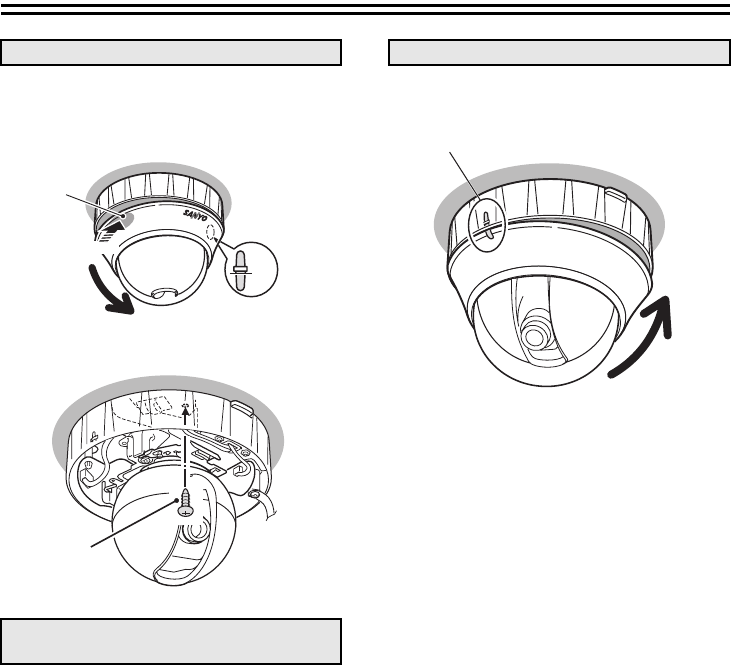
2
1
While pressing down the cabinet section
(F) on the opposite side of the rib mark
(E), open the dome cover in the arrowed
direction.
2
Tighten the camera unit securely using
the supplied screw (G).
b Set up the camera remotely (see page 7).
b Check the settings screen or camera
angle on a portable monitor (see page 7).
Align the rib marks (H) and push the dome
cover until it clicks.
5. Remove the dome cover
6. Adjust/Check the video image from
the camera
E
F
Push
G
7. Install the dome cover
H
L5BM2_XE(INSTALLATION).book 2 ページ 2006年7月6日 木曜日 午後2時24分


















