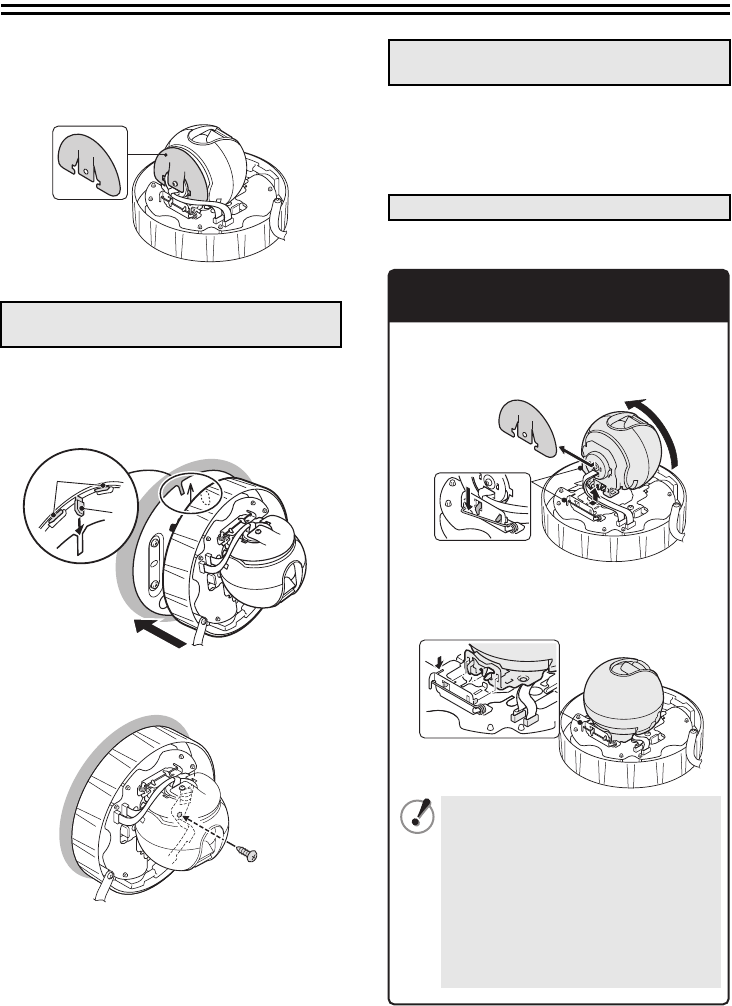
4
4
Peel off the release-coated paper of the
supplied cover sheet and cover the back
of the camera completely with the sheet,
aligning the hole with the central shaft.
1
Aligning the ribs (K) and hook (L) on the
camera unit with the slot on the base
plate, push the camera unit until it
clicks.
2
Tighten the camera unit securely using
the supplied screw (M).
b Set up the camera remotely (see page 7).
b Check the settings screen or camera
angle on a portable monitor (see page 7).
See “Installing on the Ceiling” (see page 2).
5. Mount the camera unit to the base
plate
L
K
M
6. Adjust/Check the video image from
the camera
7. Install the dome cover
• Check that the flat cable is not
caught between the chassis.
• When removing the cover sheet, be
careful not to deform the sheet.
Deformation of the sheet (such as
large wrinkle or bend on the sheet)
may cause the sheet to contact
inside the dome cover when it is
re-attached, which may prevent
normal operation of the camera.
When Moving the Camera from
Wall to Ceiling
1 Remove the cover sheet, being careful not
to distort it.
2 Push the spring and release the camera.
3
Mount the camera by following the opposite
procedure from that indicated in “
4. Change
the camera position
” (see page 3).
L5BM2_XE(INSTALLATION).book 4 ページ 2006年7月6日 木曜日 午後2時24分


















