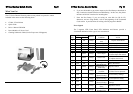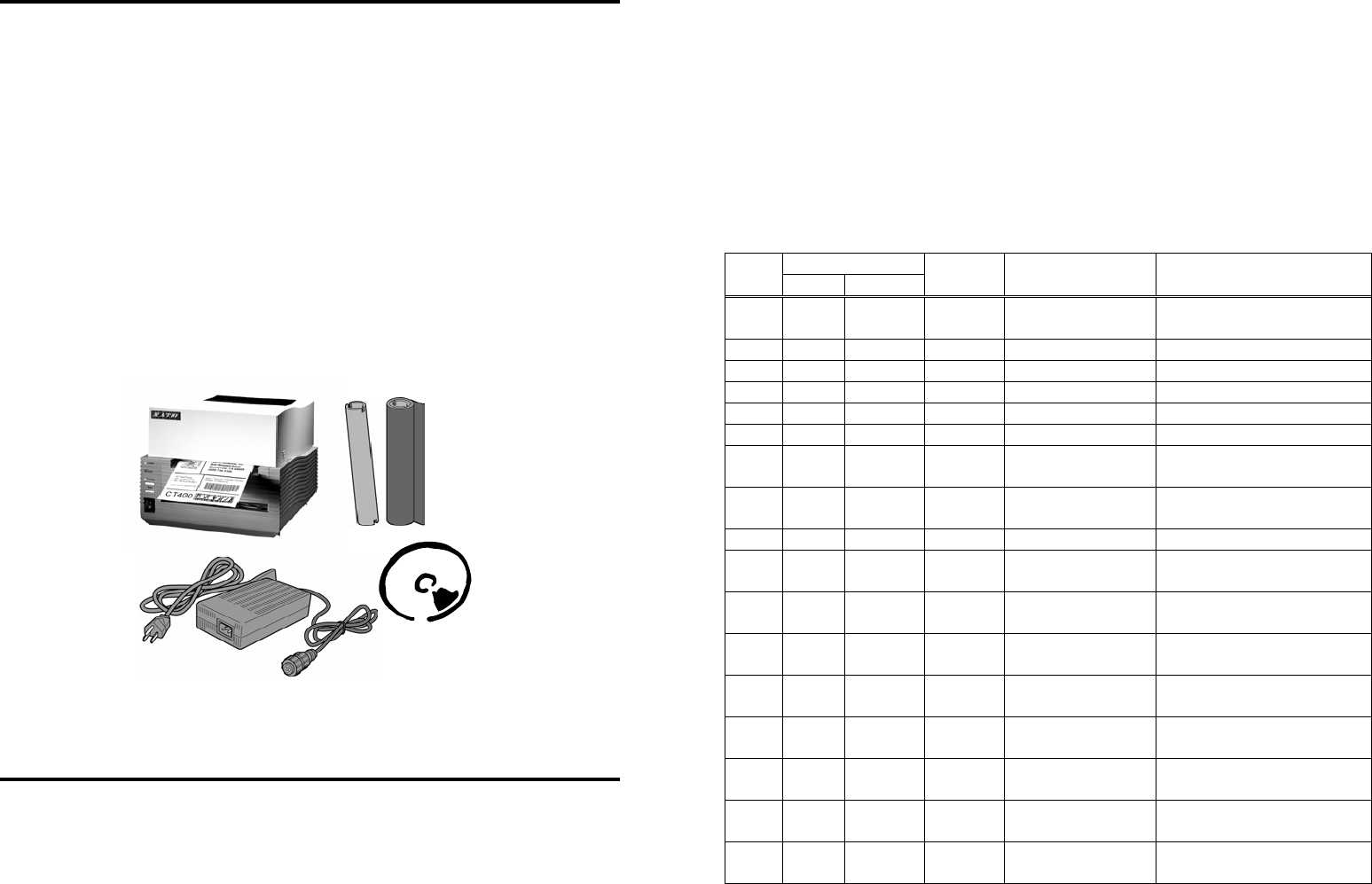
CT4xx Series Quick Guide Pg 2 CT4xx Series Quick Guide Pg 11
6. If you are still unable to get printer output, try the Hex Dump as described in
Step 5 under the Parallel Interface troubleshooting. In this case, the printer
monitors its RS232C interface for incoming data.
What You Get
The CT Series Thermal Transfer printer comes packed in a protective carton.
Included in the carton are the following items :
7. From the Hex Dump, if you are seeing no extra 0D 0A (CR & LF)
characters, and are using BASIC, refer to the beginning of the Command
Code section. It provides hints for writing a SATO program in BASIC.
• CT400 / CT410 Printer
• Quick Guide
Error Signals
• Driver / Manual CD ROM
The 7-segment LED, Front Panel LED Indicators and Buzzer provide a
visual/audio indication of the type of error encountered.
• Power Module AC Power Cord
• Cleaning Solution & Cloth (Not for Export out of Singapore)
LED Indicators Error Corrective
Dis-
play
LINE ERROR
Buzzer
Condition Action
0 ON 1 Beep
Flash Memory
error
Replace Flash ROM
1 Not Assigned
2 ON 1 Beep Motherboard error Replace PCB
3 ON 1Beep EEPROM error Replace EEPROM
4 ON 1 Beep Electrical Head Replace Print Head
5 Blink 3 Beeps Head not latched Latch Print Head
6 Blink 3 Beeps Out of Paper
1) Replenish paper
2) Route Paper thru sensor
7 Blink 3 Beeps Sensor error
1) Select correct sensor
2) Adjust sensor level
8 Blink 3 Beeps Cutter error Connect cutter
8. ON ON
Program
download error
Retry download
9 Blink 3 Beeps
Ribbon End (TT
mode only)
Replace ribbon
A ON 1 Beep
Receive buffer
overflow
1) Modify host SW
2) Select correct protocol
b ON 1 Beep
Parity error
(Serial I/F only)
Correct Parity Settings
c ON 1 Beep
Framing error
(Serial I/F only)
Correct data bit setting
d ON 1 Beep
Overrun error
(Serial I/F only)
Correct flow control
settings
E ON 1 Beep
LAN Time Out
Error
Replace LAN I/F
F 3 Beeps
Download Font /
Graphic Error
Correct data stream