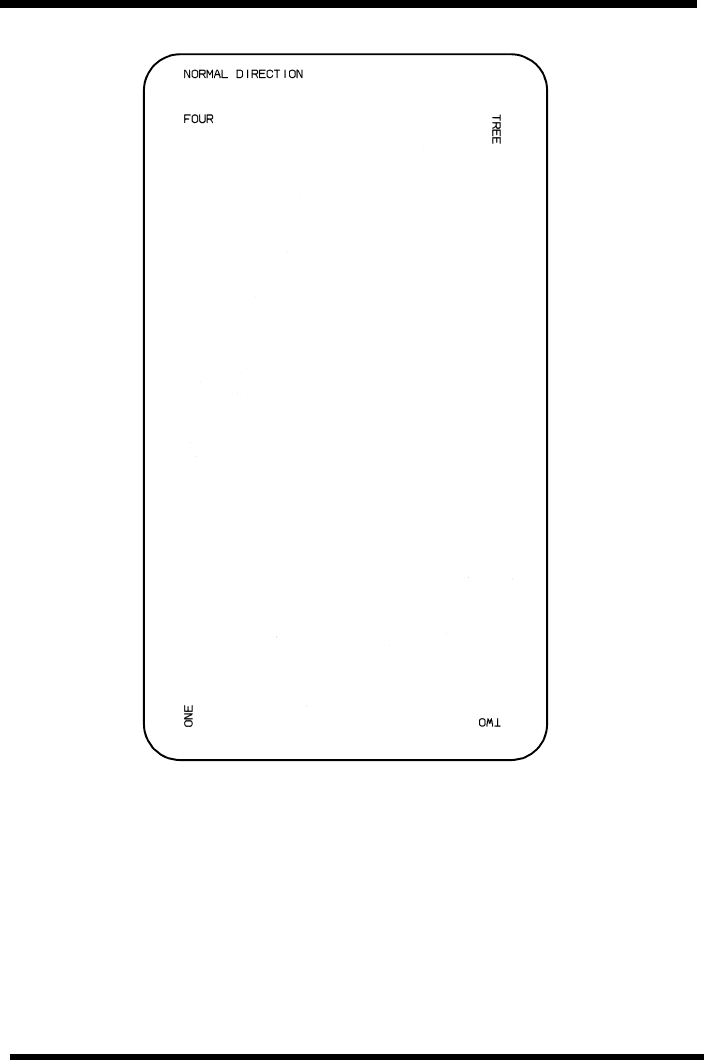
Programming Manual 2. Command Codes
SATO RISC Printers 89
Output:
Note:
1. Do not combine this command and the <ESC>% rotate command
inthesamedatastream.
2. A custom graphic is not affected by this command. Therefore,
always design and locate your graphic image to print in the
appropriate orientation.
3. The specified values are valid until another Rotate (<ESC>R)
command is received.
4. Receipt of a Stop Print (<ESC>Z) command will reset the setting
to the default value.


















