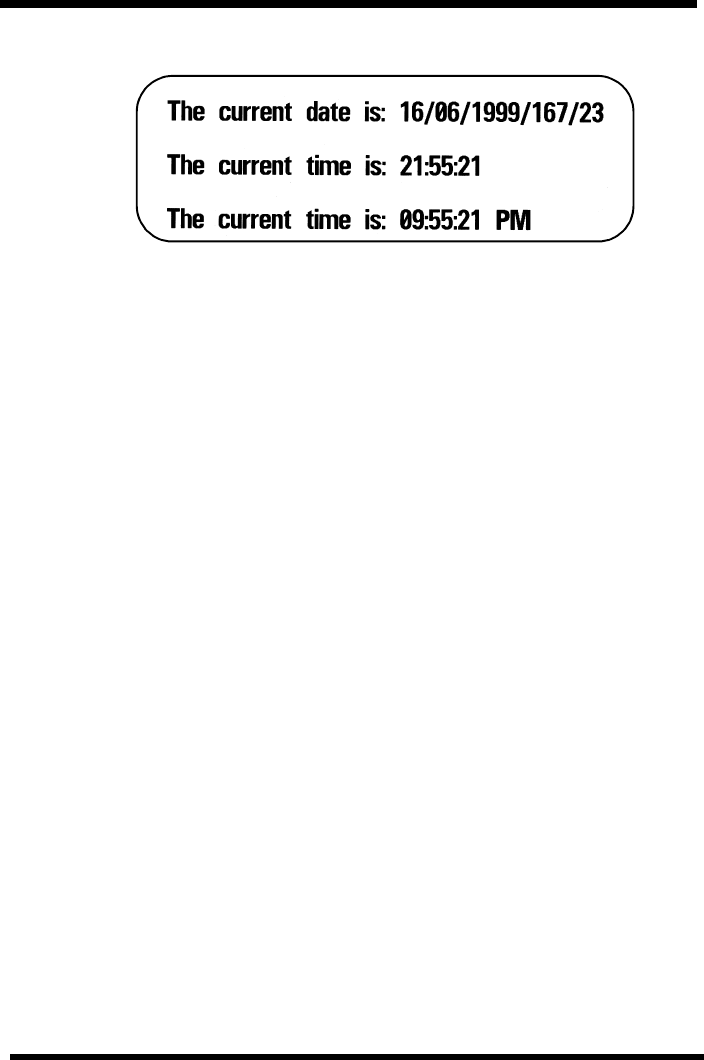
Programming Manual 2. Command Codes
SATO RISC Printers 97
Output:
Note:
1. This function requires the Calendar Option. See your SATO rep-
resentative for details.
2. The date and time elements may be placed in any order for print-
ing.
3. Use a slash (/) to separate date elements and a colon (:) to sepa-
rate time elements.
4. The font for the date/time elements must be specified before this
command.
5. The printer’s internal clock may be set through the Calendar Set
command.
6. This command can be used up to six times per job.
7. The Copy or Reverse Image commands cannot be used with this
command.
8. Up to 16 characters can be used with this command.
*
*
*
*
*
*
*


















