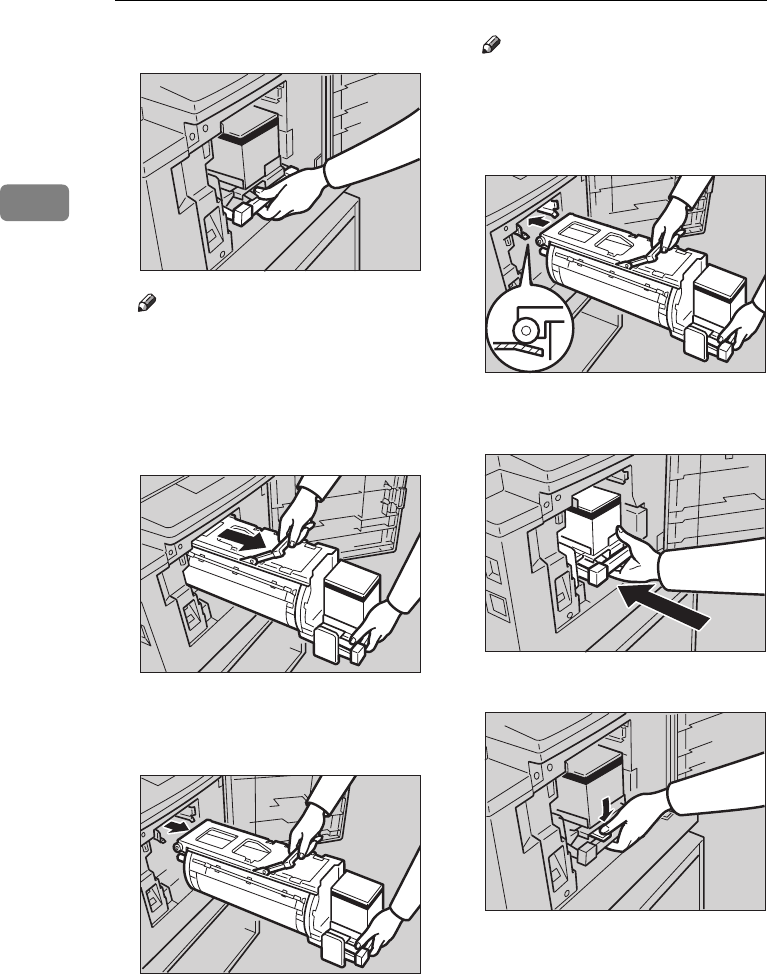
OPTIONAL FUNCTIONS
50
2
C
Pull out the drum unit handle.
Note
❒ If you cannot pull out the drum
unit, push the drum unit han-
dle, then pull out the drum unit.
D
Hold the rail on the drum and
slide out the drum while pulling
the release towards you.
E
Remove the drum unit from the
machine while holding the upper
drum stay.
Note
❒ Be careful not to let the drum
unit fall.
F
Insert the color drum unit along
the guide rail.
G
Slide in the drum unit until it
locks in position.
H
Lower the drum unit lock lever.
TSLH01LE
TSLH01FE
TSLH01GE
TSLH01PE
TSLH01HE
TSLH027E


















