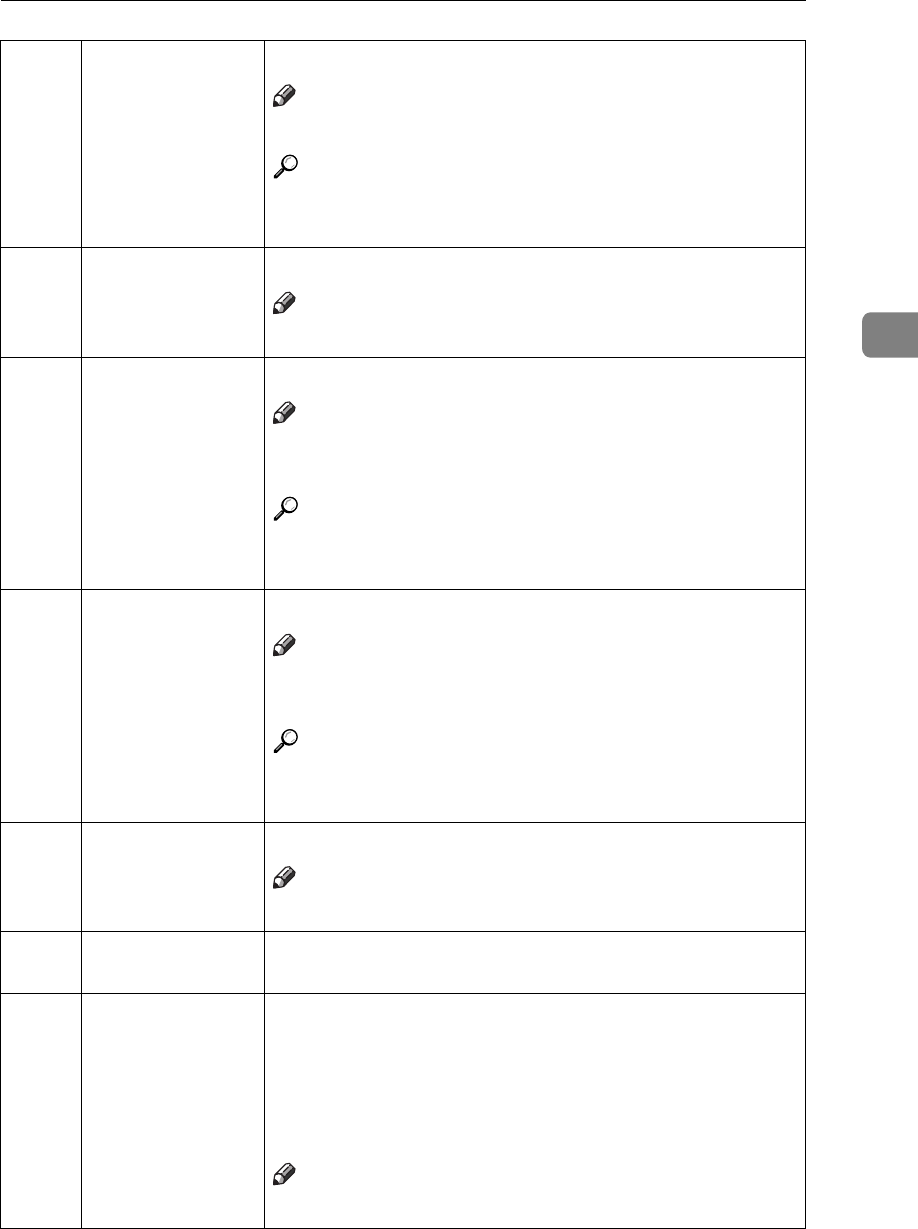
User Tools Menu
147
3
2 Reset Counters You can clear each or all user codes' counters.
Note
❒
Default: Single
Reference
For how to clear the number of masters and copies, see
⇒
P.163 “6-2 Reset Counters”.
3 Reg. User Code You can register user codes.
Note
❒
Up to 20 user codes (up to 4 digits) can be registered.
4 Chg. User Code You can change user codes.
Note
❒
The number of copies made under the old code is add-
ed to that made under the new user code.
Reference
For how to change the user codes, see
⇒
P.163 “6-4
Chg. User Code”.
5 Del. User Code You can delete user codes.
Note
❒
The number of copies made under the deleted code is
also deleted.
Reference
For how to delete the user codes, see
⇒
P.164 “6-5 Del.
User Code”.
6 Key Operator
Code
Sets Key Operator Code mode.
Note
❒
Default: Not to use
7 Reg/Chg Key-
OpCode
You can register or change key operator codes. (up to 4
digits)
8 Restricted Access In Key Counter mode, you have to set the key counter be-
fore making prints. (To turn on Key Counter mode, con-
tact your service representative.) If Key Counter mode is
on, Restricted Access is turned on (To use) automatically.
If you turn Restricted Access off (Not to use), you can
make prints without inserting the key counter.
Note
❒
Default: Not to use


















