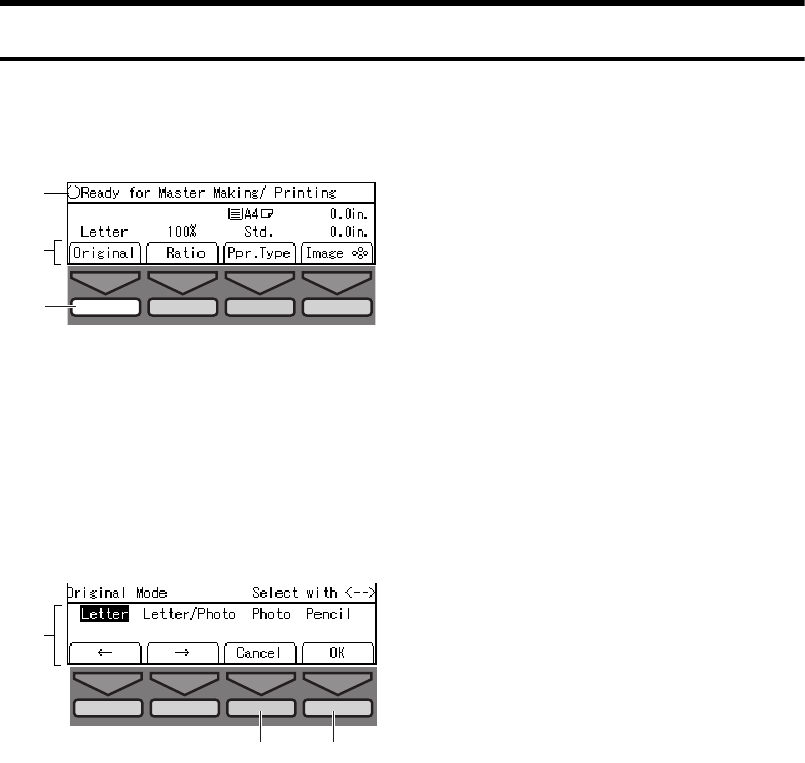
10
Display Panel Layout
The basic elements used on the display are shown below. Understanding their
meaning helps you exploit this machine's features quickly and easily.
❖
❖❖
❖
Sample Display for Selecting the
[
Original
]
key
1. Operational status or message.
2. Available functions.
3. If you see a picture with a key
whitened out, it means “Press this
key”.
k
Press the
[
Original
]
key.
1. Available functions.
2. Cancels the settings and returns
to the previous display.
3. Confirms the settings.
2
1
TPES655N
3
1
TPES510E
23


















