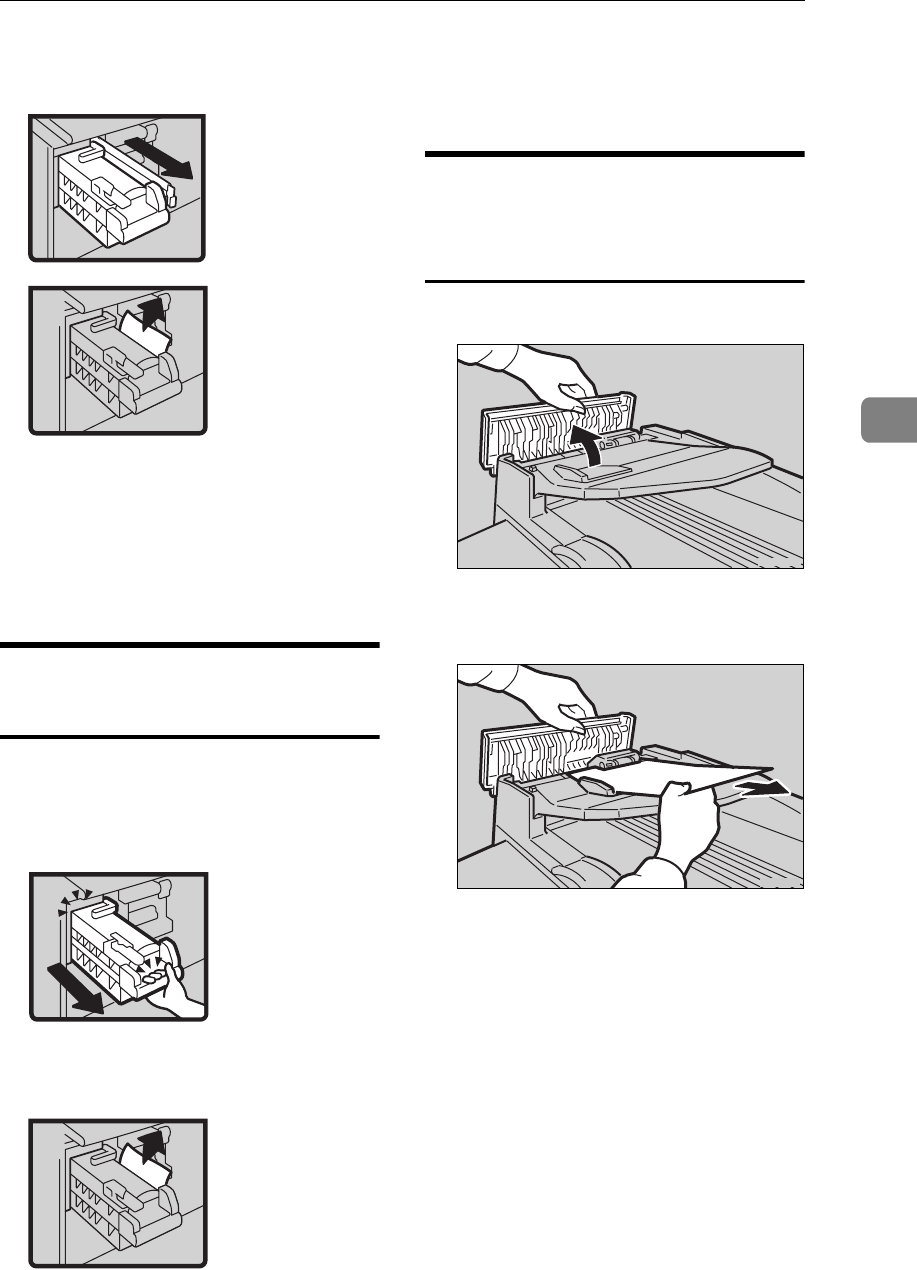
x
Clearing Misfeeds
175
4
G Pull out lever E3 and remove the
misfed master.
H Return lever E3 and the master
eject unit to their original posi-
tion.
I Set the drum unit and close the
front door.
”
x
xx
x
+ E” Master Misfeed In The
Master Eject Section
A Open the front door.
B Grasp handle E1 and pull out the
master eject unit until it stops.
C Check where the misfed master
is. Remove the misfed master.
D Return the master eject unit to its
original position and close the
front door.
”
x
xx
x
+ P” Original Misfeed
Occurs When Using The
Optional Document Feeder
A Open the ADF cover.
B Pull out the misfed original gen-
tly.
C If you cannot remove misfed orig-
inal in step B
BB
B, open the document
feeder.
E3
E1
TPEH210E
TPEH212E


















