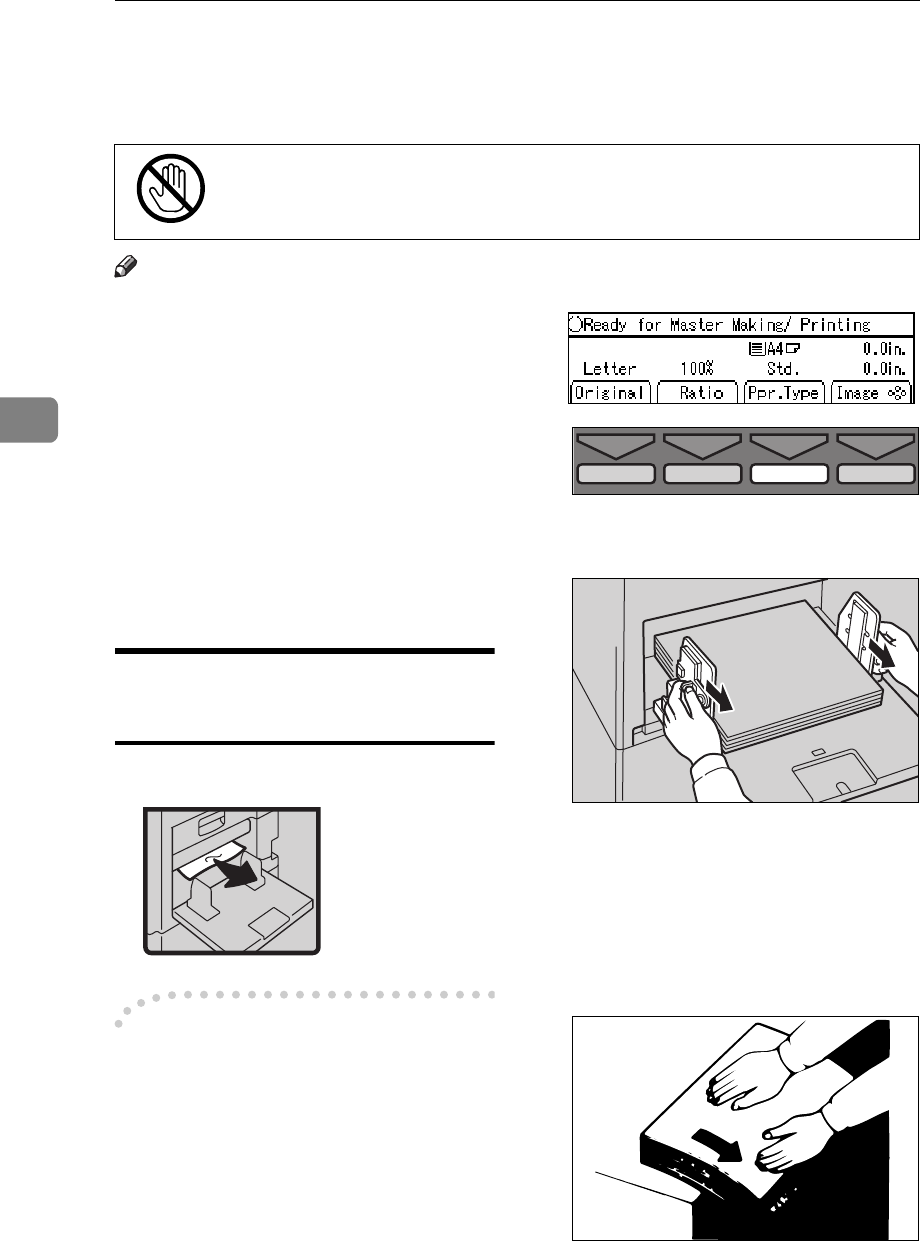
What To Do If Something Goes Wrong
168
4
x
Clearing Misfeeds
R
CAUTION:
Note
❒
After clearing the misfeeds, make
sure that all the doors, covers, and
units are closed and the
x
indica-
tor is off.
❒
To prevent misfeeds, do not leave
any torn scraps of paper, originals,
or masters in the machine.
❒
When clearing misfeeds, do not
turn off the main switch. If you do
your print settings will be cleared.
❒
If misfeeds occur repeatedly, con-
tact your service representative.
”
x
xx
x
+ A” Paper Misfeed In The
Paper Feed Section
A Remove the misfed paper.
-
--
-
To prevent paper misfeeds:
Check the following before restarting
the printing run.
• Did you select appropriate paper
type with the
[
Ppr. Type
]
key?
• Are the side plate pads in the cor-
rect positions?
To print on thin paper (47.1 g/m
2
,
12.5 lb), slide the levers (behind the
paper feed side/end plates) in the
direction of the arrow (see illustra-
tion).
• When paper is curled, correct the
curl as shown.
•
Be careful not to cut yourself on any sharp edges when you reach
inside the machine to remove misfed sheets of paper or masters.
TPES520E
TPEY060E
Z066


















