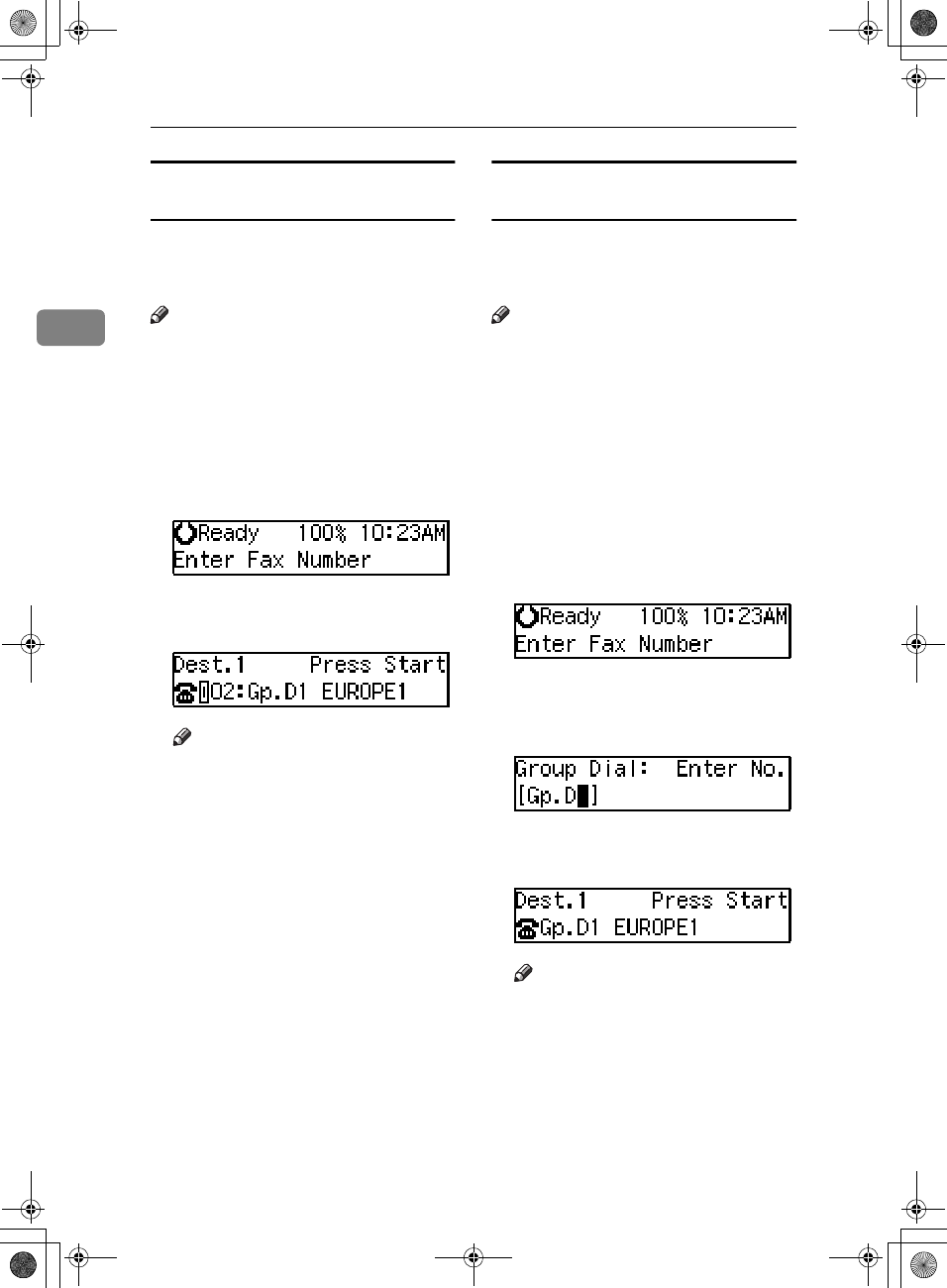
Faxing
38
2
When Specifying a Group with a Quick
Dial
Make sure that the Memory Trans-
mission indicator is lit, if not, press
the {
{{
{Memory Trans.}
}}
} key to light it.
Note
❒ You must register Groups to Quick
Dials beforehand. See p.57
“Groups”
A
AA
A
Make sure that the machine is in
standby display.
B
BB
B
Set your original and select any
scan settings you require.
C
CC
C
Press the Quick Dial key in which
the Group is programmed.
Note
❒ If you make a mistake, press the
{
{{
{Clear/Stop}
}}
} key and try again.
❒ If you wish to dial another des-
tination, press the {
{{
{OK}
}}
} key,
and then dial another fax num-
ber.
D
DD
D
Press the {
{{
{Start}
}}
} key.
When Specifying a Group with the Group
key
Make sure that the Memory Trans-
mission indicator is lit, if not, press
the {
{{
{Memory Trans.}
}}
} key to light it.
Note
❒ Group Dial is assigned to {
{{
{F4}
}}
} as a
default setting. If this setting is
changed, you must program the
Group function in a User Function
key beforehand. See p.53 “User
Function Keys”, <Advanced Fea-
tures> .
A
AA
A
Make sure that the machine is in
standby display.
B
BB
B
Set your original and select any
scan settings you require.
C
CC
C
Press the User Function key pro-
grammed with the Group func-
tion.
D
DD
D
Enter the Group number (1 to 5)
with the number keys.
Note
❒ If you want to specify another
Group, press the {
{{
{OK}
}}
} key, and
then repeat step C above.
❒ If you make a mistake, press the
{
{{
{Clear/Stop}
}}
} key, and the dis-
play will return to that in step B.
E
EE
E
Press the {
{{
{Start}
}}
} key.
StellaF1EN-3_FM.book Page 38 Monday, November 12, 2001 11:38 AM


















