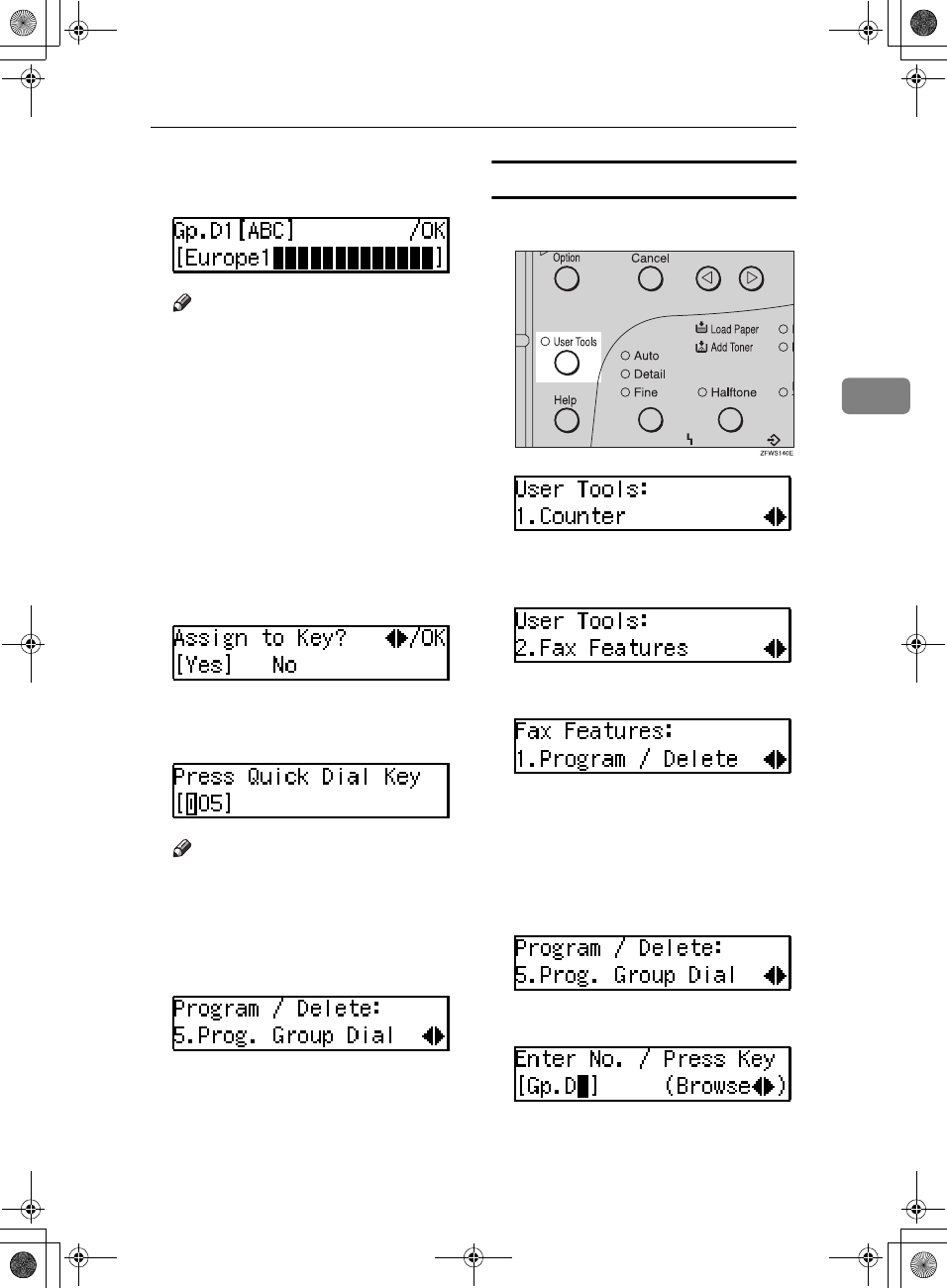
Groups
61
3
K
KK
K
Press the {
{{
{Clear/Stop}
}}
} key, and
then enter the new name.
Note
❒ If you want to delete a character
of the name, press the
{
{{
{Clear/Stop}
}}
} key.
❒ If you press the {
{{
{Cancel}
}}
} key,
the display will return to that
shown for step E.
L
LL
L
Press the {
{{
{OK}
}}
} key.
The name is changed.
M
MM
M
Press 0
00
0 or 1
11
1 to select "Yes" if the
group was programmed in a
Quick Dial, or select "No" if it was
not.
N
NN
N
Press the {
{{
{OK}
}}
} key.
If you selected "No", go to step P .
Note
❒ If you want to edit a pro-
grammed Quick Dial key, press
the Quick Dial key, and then the
{
{{
{OK}
}}
} key.
O
OO
O
Press the {
{{
{OK}
}}
} key.
If you want to program another
group name, go to step F.
P
PP
P
Press the {
{{
{User Tools}
}}
} key to re-
turn to standby display.
Adding a Fax Number to a Group
A
AA
A
Press the {
{{
{User Tools}
}}
} key.
B
BB
B
Press 0
00
0 or 1
11
1 until " 2. Fax Fea-
tures " is displayed.
C
CC
C
Press the {
{{
{OK}
}}
} key.
Confirm that " 1. Program / Delete
" is displayed.
D
DD
D
Press the {
{{
{OK}
}}
} key.
E
EE
E
Press 0
00
0 or 1
11
1 until " 5. Prog.
Group Dial " is displayed.
F
FF
F
Press the {
{{
{OK}
}}
} key.
StellaF1EN-3_FM.book Page 61 Monday, November 12, 2001 11:38 AM


















