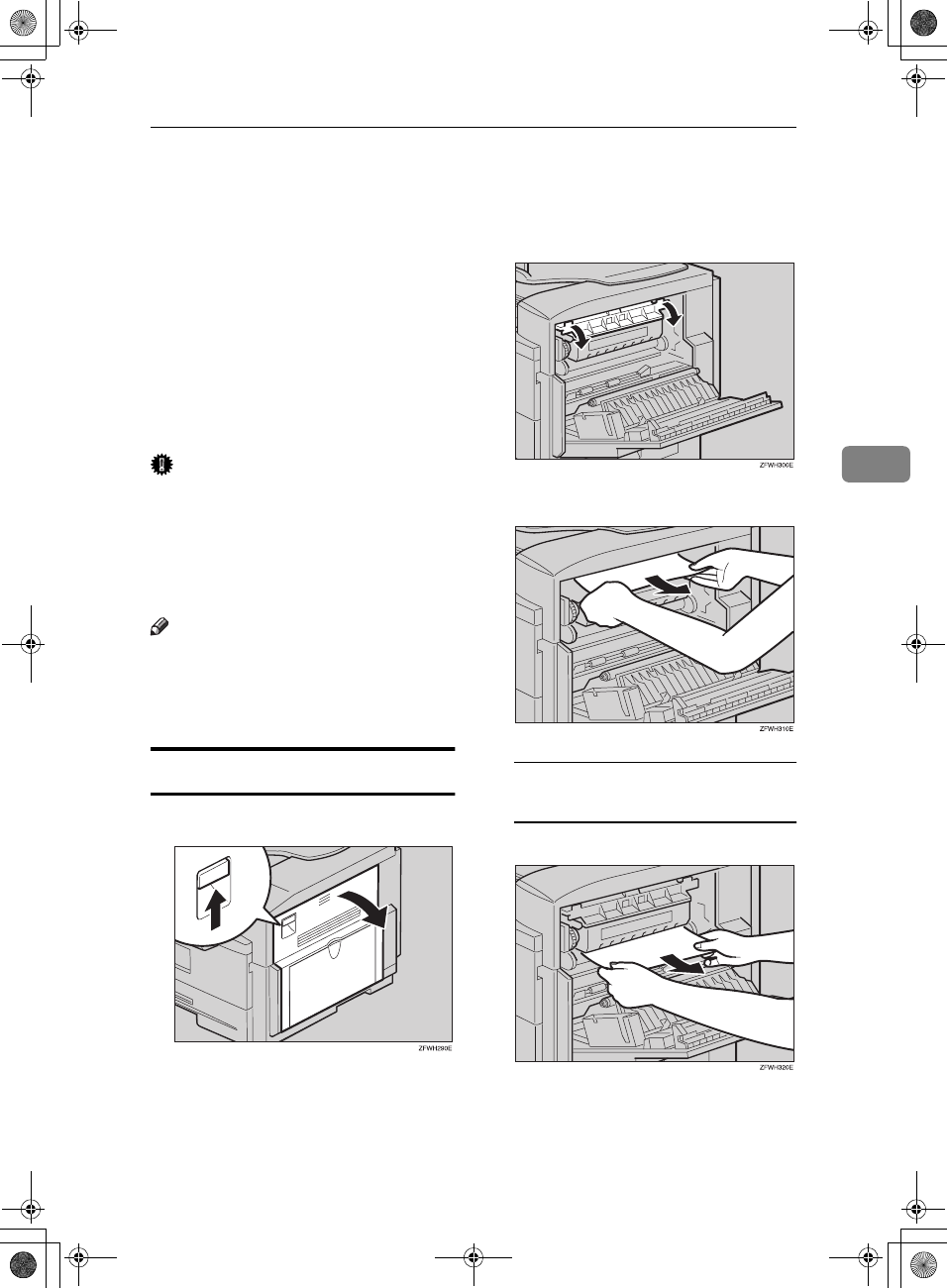
Clearing a Copy, Fax, or Print Jam
73
4
Clearing a Copy, Fax, or Print Jam
If a copy, fax, or printed paper is
jammed, the hindicator on the Con-
trol Panel blinks and “ Clear Misfed
Paper “ is displayed.
Perform the following procedure to
clear the jammed paper.
The inside of the machine could be
very hot. Do not touch the parts with
a label indicating the “hot surface”.
Otherwise an injury might occur.
Important
❒ The fusing unit and surrounding
area inside the machine becomes
hot during printing. To avoid inju-
ry when removing paper jams, do
not touch any parts other than
those specified in this manual.
Note
❒ If paper jams occur in the optional
paper tray unit, see p.102 “Clear-
ing a Copy, Fax or Print Jam”, <Ad-
vanced Features> .
Inside the Machine
A
AA
A
Open the right cover.
B
BB
B
Open the blue cover.
C
CC
C
Pull out the jammed paper.
When paper is caught in the
lower unit
A Pull out the jammed paper.
D
DD
D
Close the right cover making sure
it clicks firmly into place.
StellaF1EN-3_FM.book Page 73 Monday, November 12, 2001 11:38 AM


















