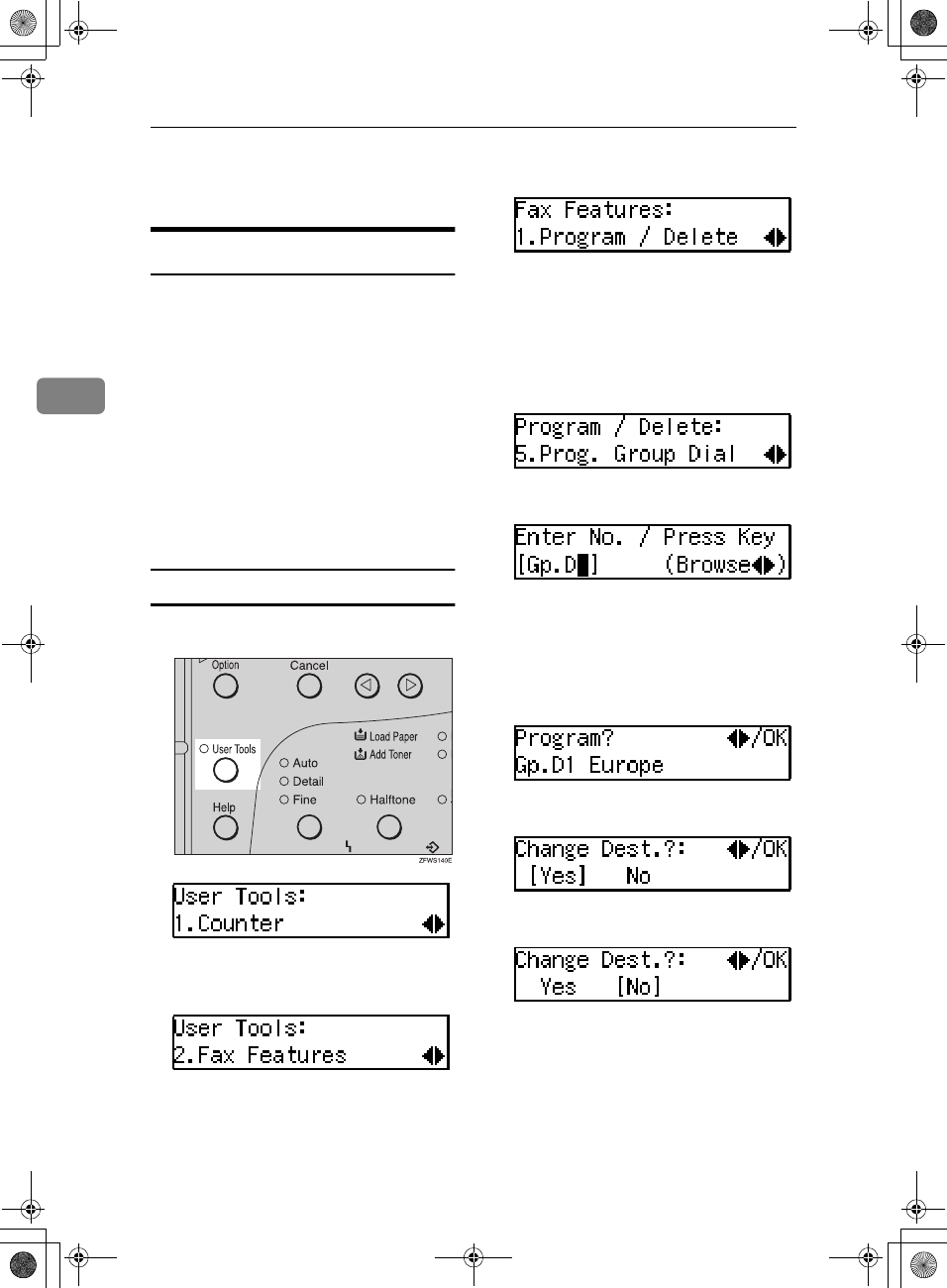
Registering
60
3
R
RR
R
Press the {
{{
{User Tools}
}}
} key to re-
turn to standby display.
Editing
You can edit the group name or add
destinations for programmed groups.
To edit a destination:
• For destinations programmed in
Quick Dial or Speed Dial, edit the
contents of the programmed Quick
Dial or Speed Dial.
• For destinations programmed
with the number keys, delete the
destination you want to edit from
the group, and then program the
new destination.
Editing a Group Name
A
AA
A
Press the {
{{
{User Tools}
}}
} key.
B
BB
B
Press 0
00
0 or 1
11
1 until " 2. Fax Fea-
tures " is displayed.
C
CC
C
Press the {
{{
{OK}
}}
} key.
Confirm that " 1. Program / Delete
" is displayed.
D
DD
D
Press the {
{{
{OK}
}}
} key.
E
EE
E
Press 0
00
0 or 1
11
1 until " 5. Prog.
Group Dial " is displayed.
F
FF
F
Press the {
{{
{OK}
}}
} key.
G
GG
G
Display the number of the group
you want to edit (1 to 5).
Enter the group number with the
number keys, or search using 0 or
1.
H
HH
H
Press the {
{{
{OK}
}}
} key.
I
II
I
Press 0
00
0 or 1
11
1 to select "No".
J
JJ
J
Press the {
{{
{OK}
}}
} key.
StellaF1EN-3_FM.book Page 60 Monday, November 12, 2001 11:38 AM


















