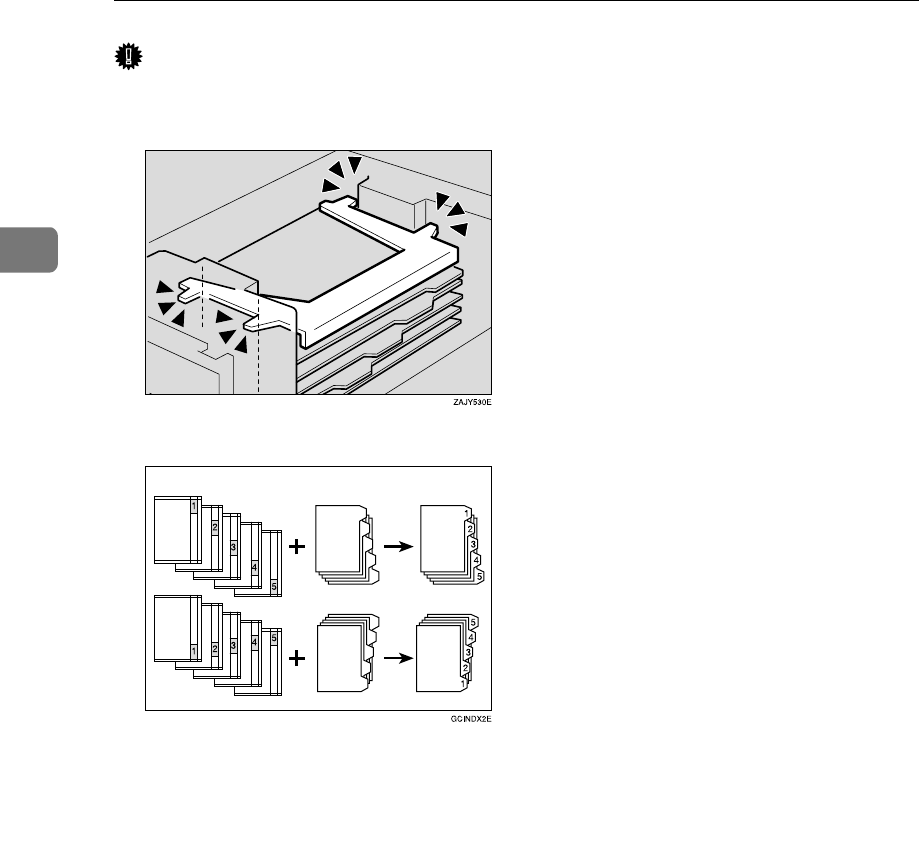
Copying
26
2
Important
❒ Set the tab stock in the tray placing the tab side outwards.
❒ When you set tab stock in the tray, always use the end fence.
❒ Tab stocks are always brought from top.
❒ When a paper jam has occurred, check the order of originals and tab stock,
and then restart copying.
A
AA
A
Select the paper tray where the tab stock is set.
B
BB
B
Place originals, and then press the {
{{
{Start}
}}
} key.


















