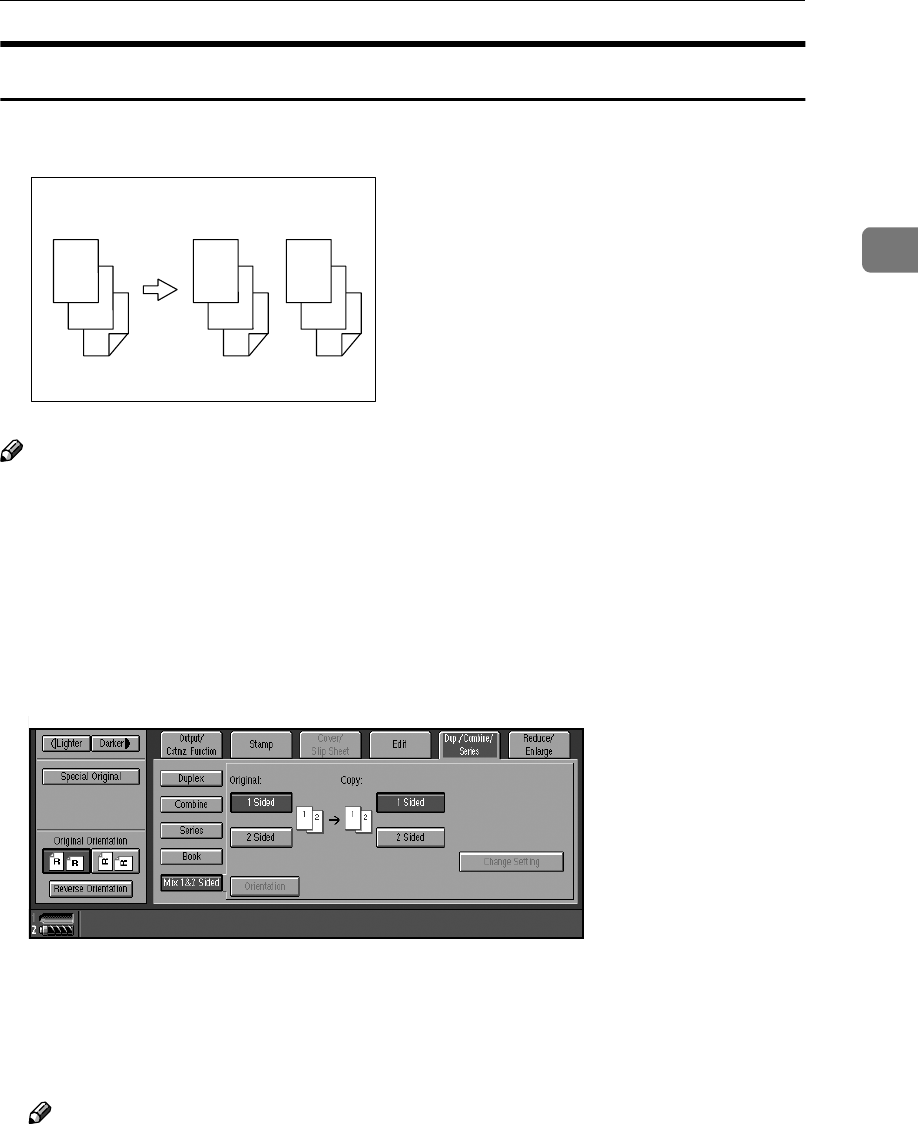
Copy Functions
71
2
Mix 1 & 2 Sided
You can copy two types of original, one-sided and two-sided, onto one or both
sides of a sheet.
Note
❒ You can scan originals from the exposure glass, batch mode or SADF mode.
❒ You cannot combine with sample copy or designate function.
A
AA
A
Press [Dup./Combine/Series].
B
BB
B
Press [Mix 1&2 Sided].
C
CC
C
Place originals.
D
DD
D
Select the type of original.
E
EE
E
Select the type of copy.
F
FF
F
Press the {
{{
{Start}
}}
} key.
G
GG
G
Place the next originals, and then repeat steps
D
DD
D
to
F
FF
F
.
Note
❒ Press [Change Settings] if the originals end in odd page or when you want
to change the copy page manually.
❒ [Specify Pages to Print in Duplex] function is available for jobs stored by select-
ing [Store File].
4
3
GCMIXSE
2
1
4
3
2
1
4
3
2
1


















