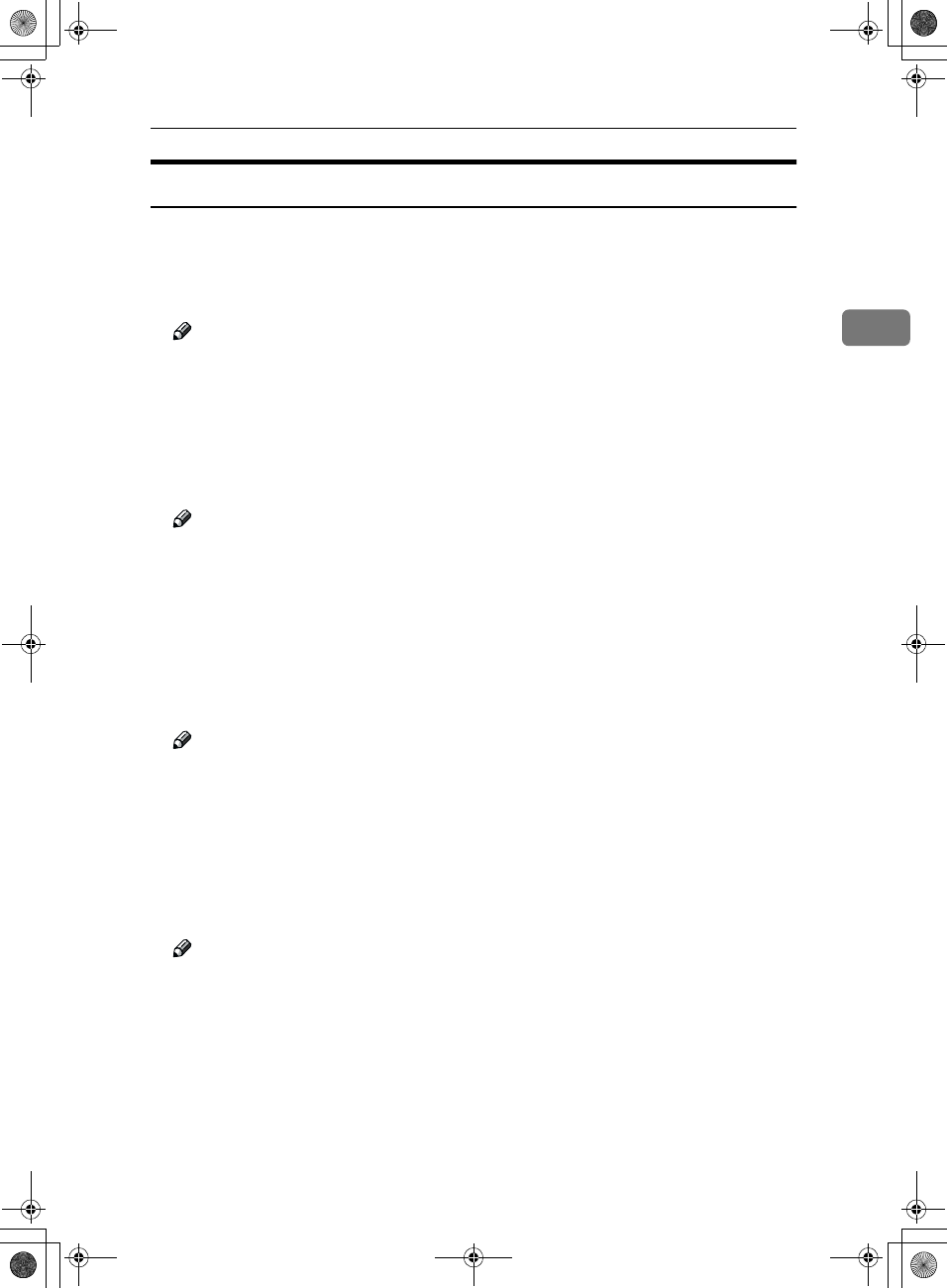
Settings You Can Change with the User Tools
21
2
General Features 2/3
❖
❖❖
❖ Original Feed Delay 1
Specifies the length of the delay before an original is fed into the machine after
it has been set. If the originals are frequently fed at a slant, or you are using
special originals, set the delay to an appropriate setting.
Note
❒ Default: 1 second
❒ The time can be set from 1 to 5 seconds.
❖
❖❖
❖ Original Feed Delay 2
Specifies the length of the pause immediately after the originals are first fed
into the machine. If the originals are frequently fed at a slant, or you are using
special originals, set the delay to an appropriate setting.
Note
❒ Default: 1 second
❒ The time can be set from 0 to 5 seconds.
❖
❖❖
❖ Function Reset Timer
Specifies the length of the delay in switching from Copier function to the
Printer function, when the machine receives a print job.
• Instant
• Set Time (3-30 seconds)
Note
❒ Default: 3 seconds
❒ The time can be set from 3 to 30 seconds.
❖
❖❖
❖ System Reset Timer
After copying, or no other key operations are performed, the machine dis-
plays the function selected in the Function Priority setting after a specified pe-
riod. This is called a System Reset. This setting specifies the time interval for
the System Reset function.
Note
❒ Default: 60 seconds
❒ The time can be set to 0 and from 10 to 999 seconds.
❒ If this setting is set to 0, the System Reset function is turned off.
DolphinGB-Syst-F_V4_FM.book Page 21 Wednesday, May 2, 2001 1:19 PM


















