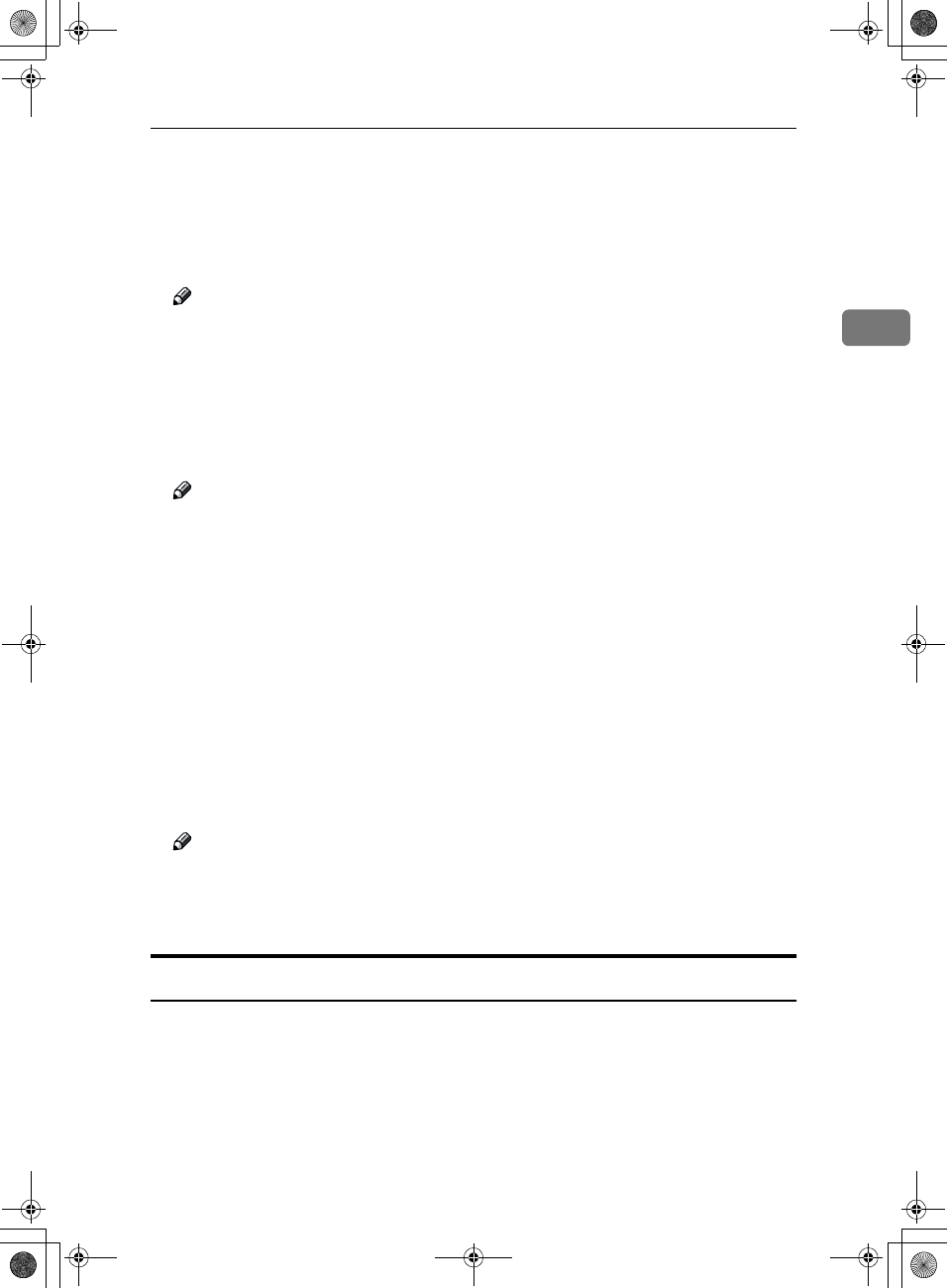
Settings You Can Change with the User Tools
25
2
❖
❖❖
❖ Panel Off Timer
After copying, or no other key operations, have been performed the machine
switches to standby mode after a specified period.
• 0, 10 – 999 sec.
• 60 sec.
Note
❒ Default: 60 seconds
❒ The time can be set to 0 and from 10 to 999 seconds.
❒ If this setting is set to 0, the machine will not switch to standby mode.
❖
❖❖
❖ Energy Saver Timer
After copying, or no other key operations have been performed, the machine
switches to energy saver mode after a specified period.
Note
❒ Default: 15 minutes
❒ The time can be set from 1 to 240 minutes.
❖
❖❖
❖ Weekly Output Volume
Specifies the amount of paper used per week.
The machine adjusts the toner density according to this amount.
Five paper rolls is approximately 750m (2500ft).
• Metric version
• Less than 750m
• More than 750m
• Inch version
• Less than 2500ft
• More than 2500ft
Note
❒ Default:
• Metric version: Less than 750m
• Inch version: Less than 2500ft
Date/Time
❖
❖❖
❖ Date
Set the date for the machine's internal clock.
❖
❖❖
❖ Time
Set the time for the machine's internal clock.
Dol_Chapter-2 Page 25 Thursday, July 19, 2001 3:22 PM


















