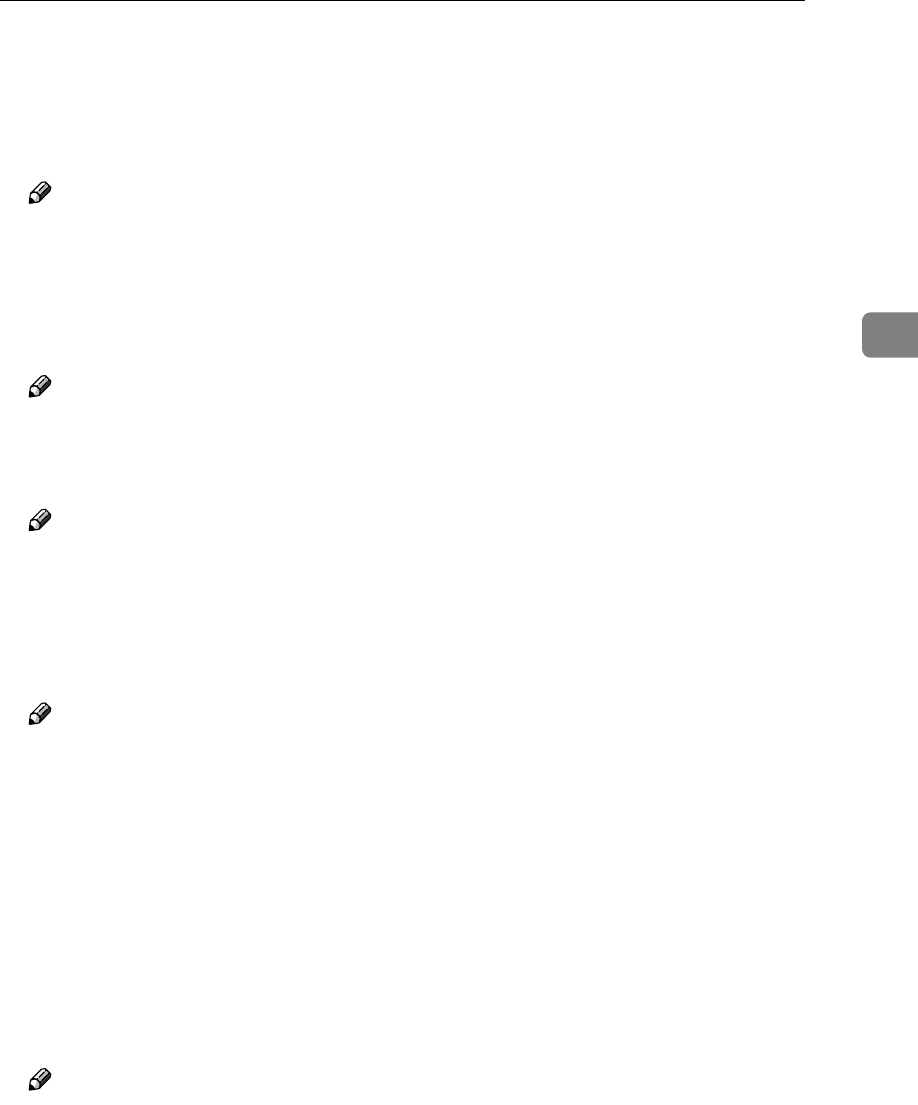
Settings You Can Change with User Tools
43
3
• Semi-synchro Cut Original Scanning Mode(+18): Selects whether the roll
paper cut key must be pressed at the appropriate time when the trailing edge
of the original passes the Semi-synchro cut mark, or whether the original
must be inserted again after the original is scanned and the length is meas-
ured.
Note
❒ 0: Pressing the roll paper cut key, 1: Inserting the original again
❒ Default: 0
• Semi-synchro Cut Length Adjustment(+19): Adjust the cut length in the
semi-synchro cut mode.The setting can be changed from —25 to 25 by 1mm
steps.
Note
❒ Default: 0
• Paper Length Up/Down Setting(+20): Select if the paper length is count
down or up when the preset cut key is pressed.
Note
❒ 0: Down count, 1: Up count
❒ Default: 0
• Paper Length Up/Down Speed Setting(+21) :The copier can scroll through
the preset lengths forward or backward, and at different speeds. There are
many sets of sizes from which to choose.
Note
❒ 0: 0.10 seconds, 1: 0.5 seconds, 2: 0.25 seconds, 3: 0.05 seconds, 4: 0.02 sec-
onds, 5: 0.01 seconds
❒ Default: 0
• Fixed Paper Size Pattern Setting(+22): Select the fixed paper size pattern cho-
sen when the “Preset Cut” key is press. For details about this setting, contact
your service representative.
• Optional Paper Size Setting(+23 ~ +32): Up to 10 different paper size can be
stored from 23 to 32.For details about this setting, contact your service repre-
sentative.
• Auto Off Function setting(+33): This setting allows you to enable or disable
the Auto Off function.
Note
❒ 0: Disable, 1: Enable
❒ Default: 1
• Darker Image Density(+37): Sets the range of the ID density control to give
finer control over darker images.
— ID level 1 to 7-Darker image density and low contrast settings
—ID level 8 to 14-cannot be shifted


















