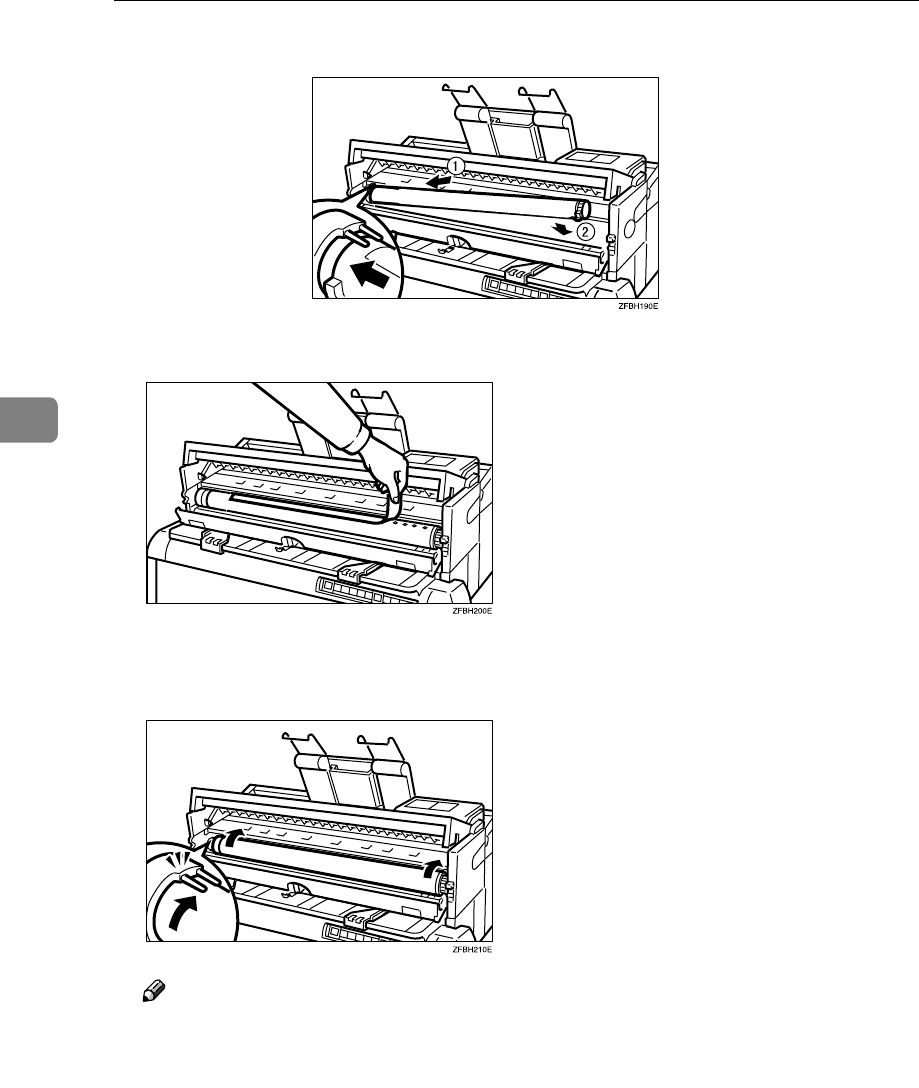
Maintaining Your Copier
50
4
Make sure the cartridge is set well but don't push it in yet.
G
Take the right edge of the seal and slowly remove it.
H
Push the toner cartridge all the way to the left.
Then turn the toner cartridge all the way in, as shown.
Note
❒ If you can't close the toner cartridge cover, there might be problem setting
the toner cartridge. In this case, set the toner cartridge again.
I
Close the toner cartridge cover and the original table.


















