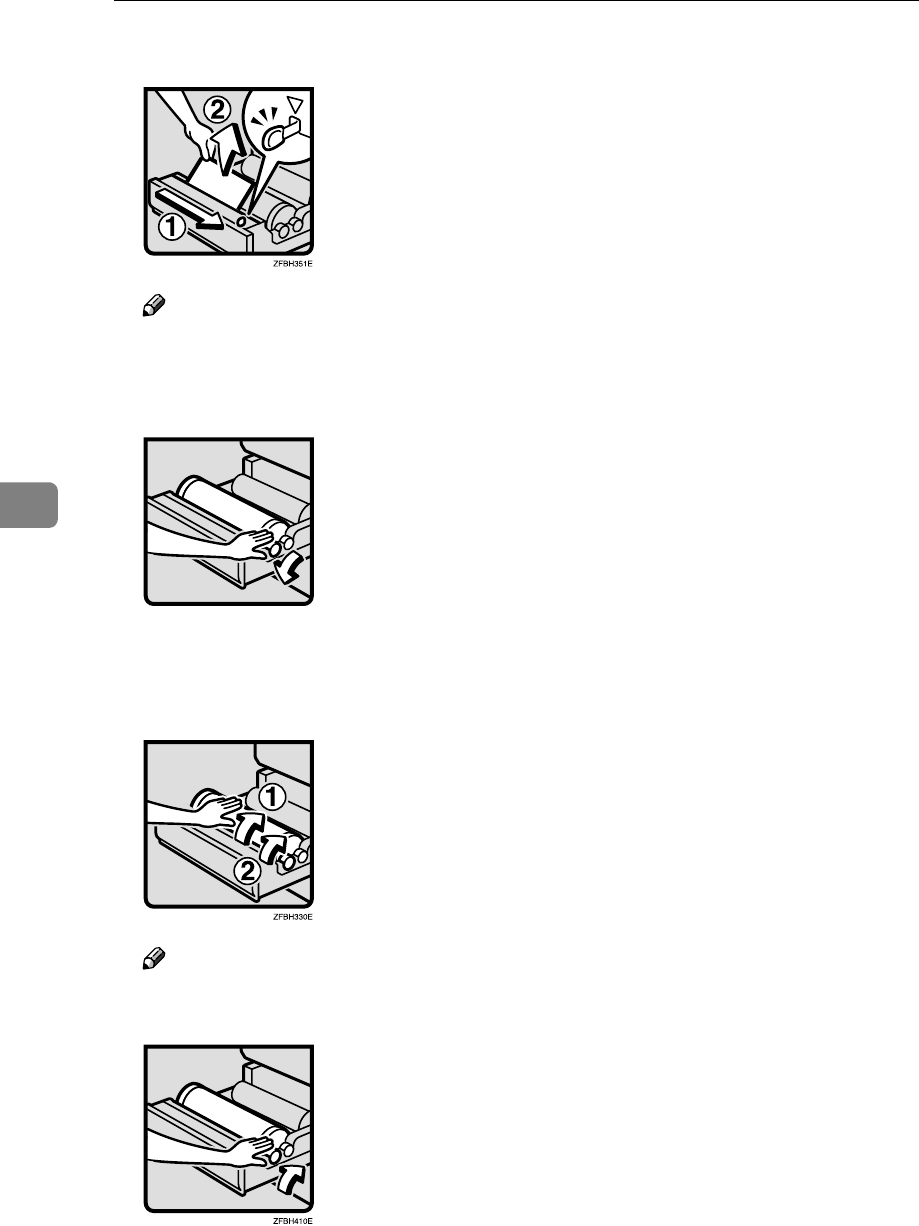
Troubleshooting
68
5
D
Hold the paper (B
BB
B ), and then slide the cutter (A
AA
A).
Note
❒ Slide the cutter one way only, otherwise paper waste may pile up inside
the machine.
E
Turn the knob anticlockwise about 1/4 to adjust the paper position.
F
Slowly rotate the paper roll until the edge of the paper is fed into the rub-
ber part of the roller (A
AA
A). While feeding the flap of the paper roll into the
rubber part of the roller, turn the paper knob clockwise(B
BB
B).
Note
❒ Do not hold the paper knob from side. It may cause you touching a sticky
oil. For how to turn the knob without any harm, see the illustration below:
❒ Make sure that the paper is not loose. Insert it straight into the roller.


















