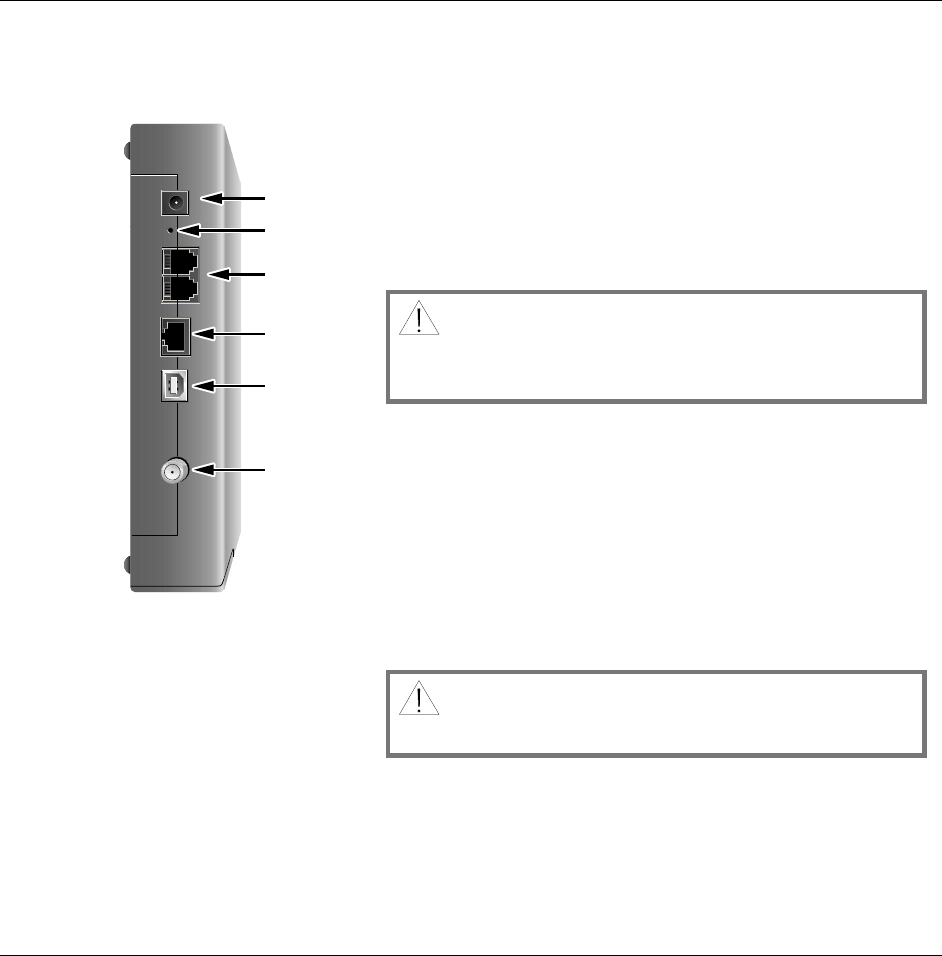
10 WebSTAR DPX2203 or EPX2203 VoIP Cable Modem User’s Guide 4004041 Rev A
WebSTAR Cable Modem Back Panel
Back Panel Components
The following illustration describes the back panel components of the cable modem.
LINE 2 LINE 1
TELEPHONY
POWER
12 VDC
RESET
ETHERNET CABLE
USB
T10702
1
4
3
5
6
2
1 POWER - Connects the cable modem to the DC output
of the AC power adapter that is provided with your
cable modem
Note: Only use the power cord and the AC power
adapter that are provided with your cable modem.
2 RESET – Reset-to-Default button (Factory Reset)
CAUTION: This button is for maintenance
purposes only. Do not use unless instructed to do
so by your cable or telephone service provider!
3 LINE 1/LINE 2 – RJ-11 telephone ports connect to home
telephone wiring to conventional telephones or fax
machines
4 ETHERNET - RJ-45 Ethernet port connects to the
Ethernet port on your PC
5 USB - 12 Mbps USB port connects to the USB port on
your PC
6 CABLE IN - F-Connector connects to an active cable
signal from your cable service provider
CAUTION: Do not connect your PC to both
the Ethernet and USB ports at the same time.
Note: You can connect two separate PCs to the cable
modem at the same time by connecting one to the
Ethernet port and one to the USB port. This dual-
connection requires that you purchase two IP addresses
from your ISP. See Internet Service: Install the Cable
Modem, in Section D of this guide.


















