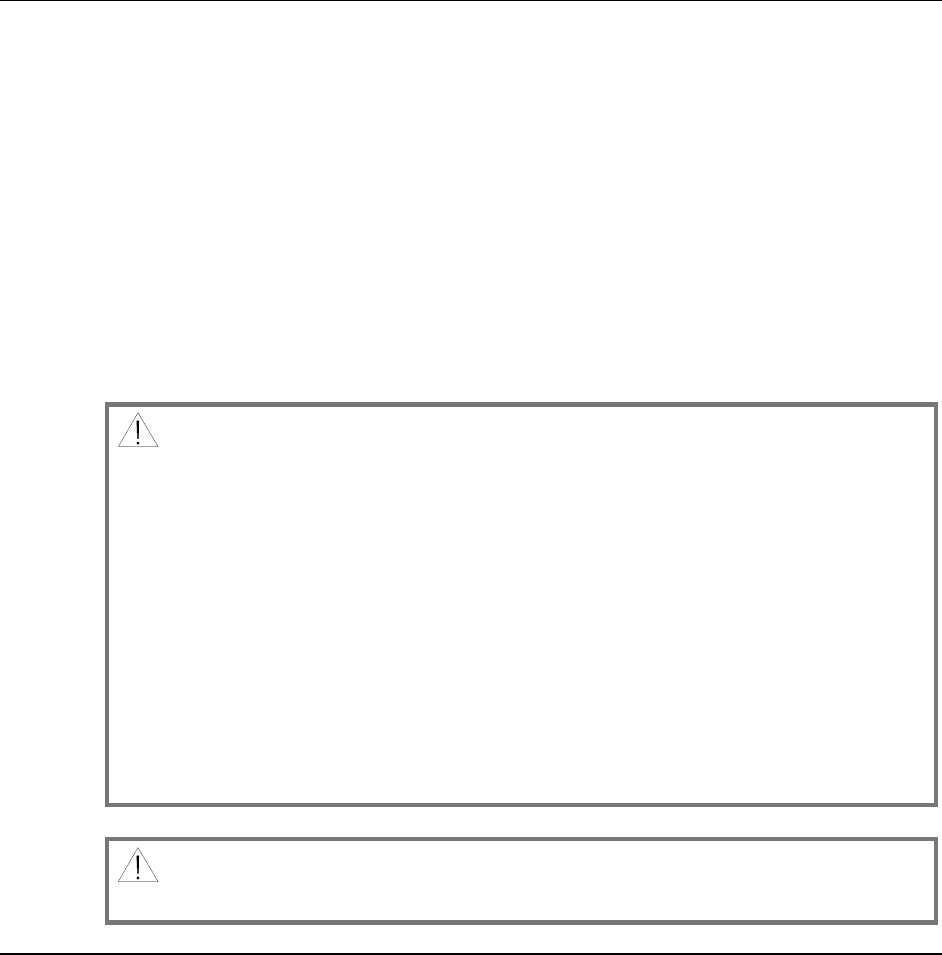
4004041 Rev A WebSTAR DPX2203 or EPX2203 VoIP Cable Modem User’s Guide 33
Telephone Service: Install the Cable Modem
Introduction
The cable modem can be used to provide telephone service for one or two telephone
lines. This section describes how to connect a single telephone, fax machine, analog
telephone modem, or other telephone device to each telephone port on the cable
modem.
Important: Connecting the cable modem permanently to the installed home
telephone wiring is not covered by this document.
Installing the Cable Modem to Provide Telephone Service
Heed the following warnings and caution, and then follow the subsequent
installation procedures to ensure proper cable modem installation and configuration
for providing telephone service.
WARNING:
• Telephone connections to an installed home telephone wiring network must
be done by a qualified installer. The cable telephone service provider may
offer professional installation and connection to the home telephone wiring
network. A fee may be charged for this service.
• Hazardous electrical voltages can exist on the telephone ports on the cable
modem and can be present on any connected wiring. Telephone wiring and
connections must be properly insulated to prevent electrical shock.
Disconnect power from the cable modem before attempting to modify any
connected telephone wiring.
• To avoid personal injury, follow the steps on page 35 in the exact order
shown.
CAUTION: To prevent possible damage to equipment, disconnect any
other telephone service before connecting your cable modem to the same wires.
Continued on next page


















