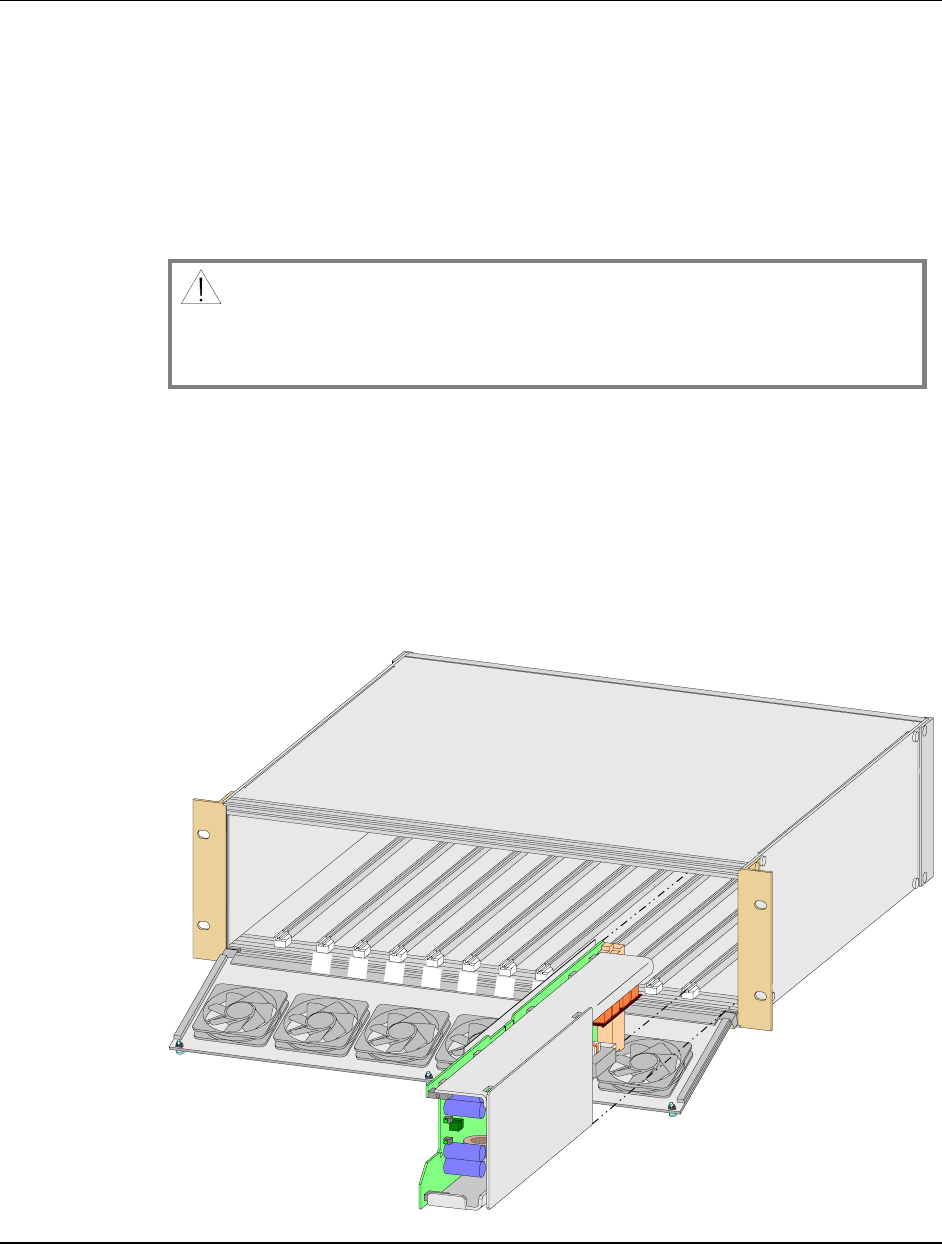
Installing the Dense QAM Array PSU, Continued
To Install the Dense QAM Array PSU
When you have read the safety guidelines and precautions, you are ready to install
the PSU in the Continuum DVP Dense QAM Array Chassis or in the Mercury Dense
QAM Array Chassis.
Perform the following procedure to install the PSU.
1. Unpack the PSU.
CAUTION:
Follow proper ESD handling procedures.
ESD may cause permanent damage to electronic components.
When unpacking a unit, examine it, the accessories, and the packing material
for obvious signs of damage. Check the unit against the delivery/packing
note. Retain the packing material, as it is required for warranty shipments
and for later inspection by the carrier. Should any item be damaged, notify
the carrier and your Scientific-Atlanta representative.
2. Loosen the three screws at the front of the chassis and open the front cover.
3. Slide the card in the card guides of the right-hand slot.
1
2
3
4
5
6
7
8
Continued on next page
6984278 Rev A Installation 2-3


















