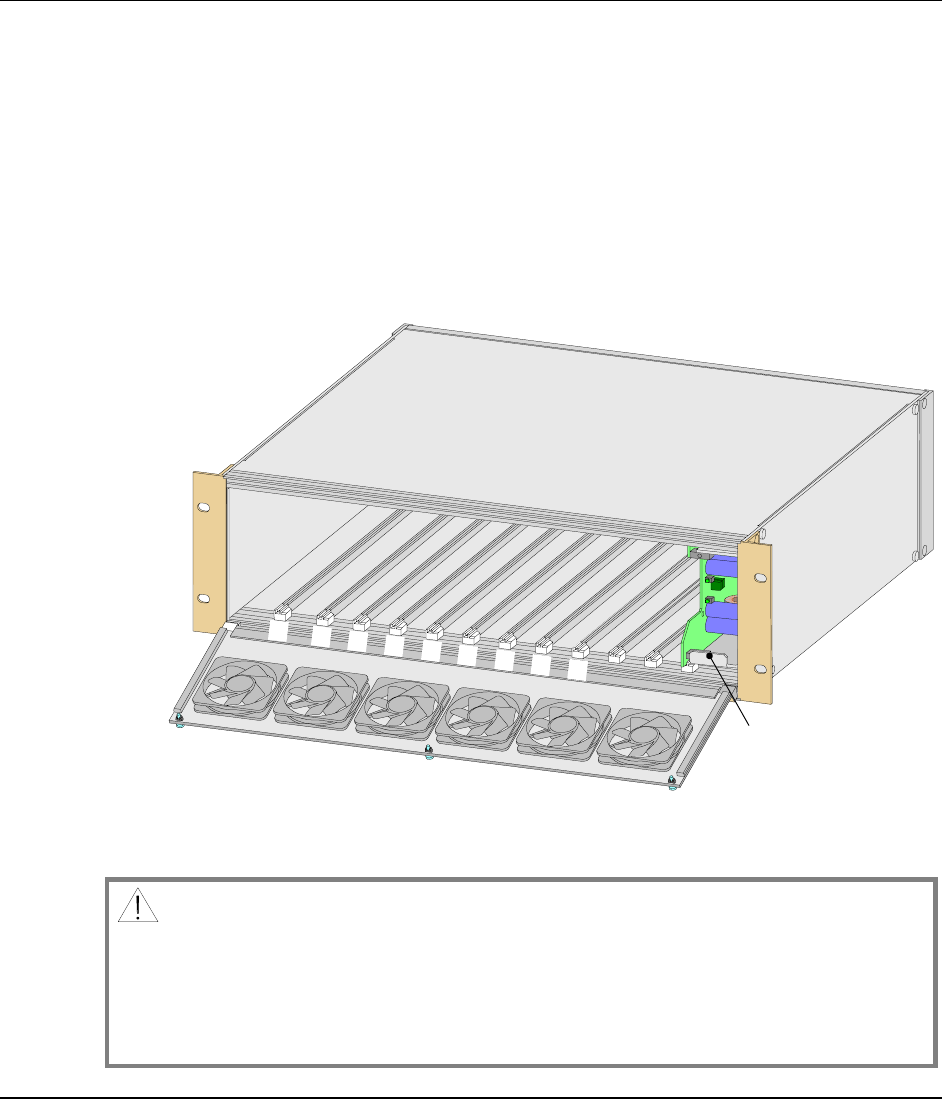
Removing the PSU from the chassis
To Remove a Dense QAM Array PSU
When you have read the safety guidelines and precautions, you are ready to remove
the PSU from the Continuum DVP Dense QAM Array Chassis or from the Mercury
Dense QAM Array Chassis.
Perform the following steps to remove the PSU from the chassis:
1. Loosen the three screws at the front of the chassis and open the front cover.
2. Pull out the PSU from the chassis using the handle (bended lip) on the front of
the unit.
0
1
2
3
4
5
6
7
8
Handle
3. Close the front cover and tighten the three screws.
CAUTION:
The six fans mounted on the front cover of the chassis assure sufficient cooling
of the system only when the hinged front cover is closed. During operation of
the system the front cover should be closed.
Ascertain that the cooling works properly during the operation of the system.
© 2002 Scientific-Atlanta, Inc. All rights reserved.
6984278 Rev A Installation 2-5


















