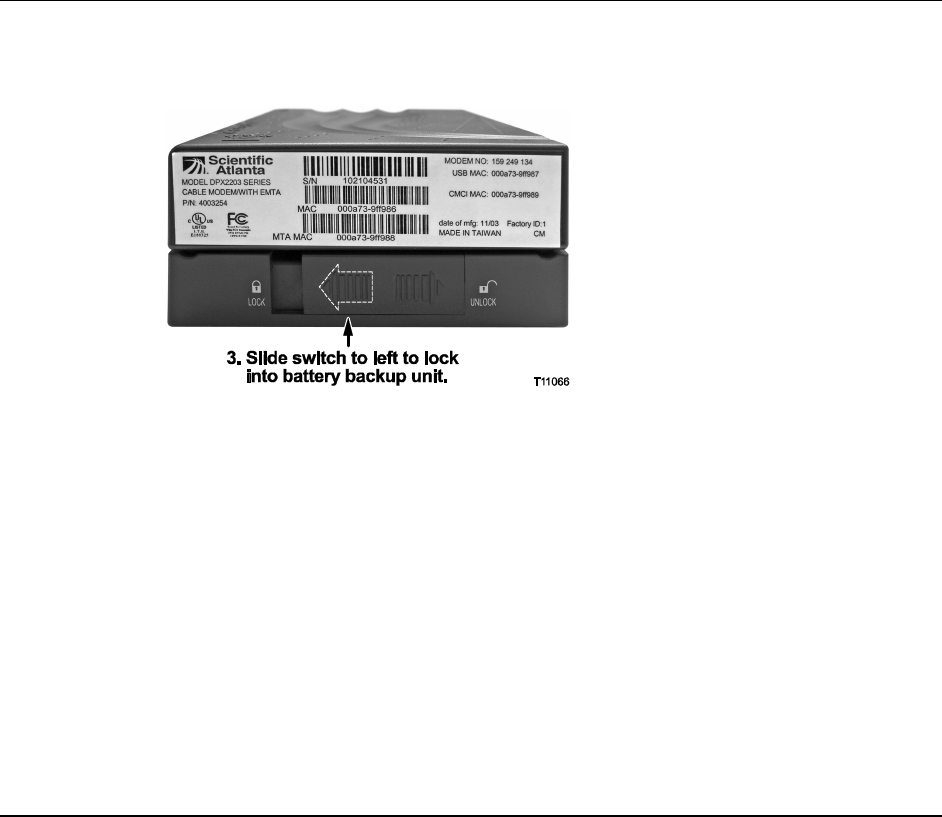
Telephone Service: Using the Battery Pack (Optional), Continued
3.
On the right side of the modem is a slide switch marked Lock and Unlock.
Slide the switch to the Lock position.
4. Continue installing the modem, using the other procedures in this guide.
Charging the Battery Pack
The battery begins to charge automatically as soon as you attach the modem to the
battery pack and connect the 15VDC power supply to the back panel of the modem.
When you first plug in the modem, the AC POWER indicator illuminates.
It may take as much as 24 hours for the battery pack to charge fully.
Replacing the Battery Pack
Under normal circumstances, the battery pack should last for several years. The
REPLACE BATTERY indicator illuminates to indicate that the battery should be
replaced soon. Contact your cable system operator to obtain a replacement battery
and for disposal instructions.
Continued on next page
4004041 Rev B WebSTAR DPX2203 or EPX2203 VoIP Cable Modem User’s Guide 37


















