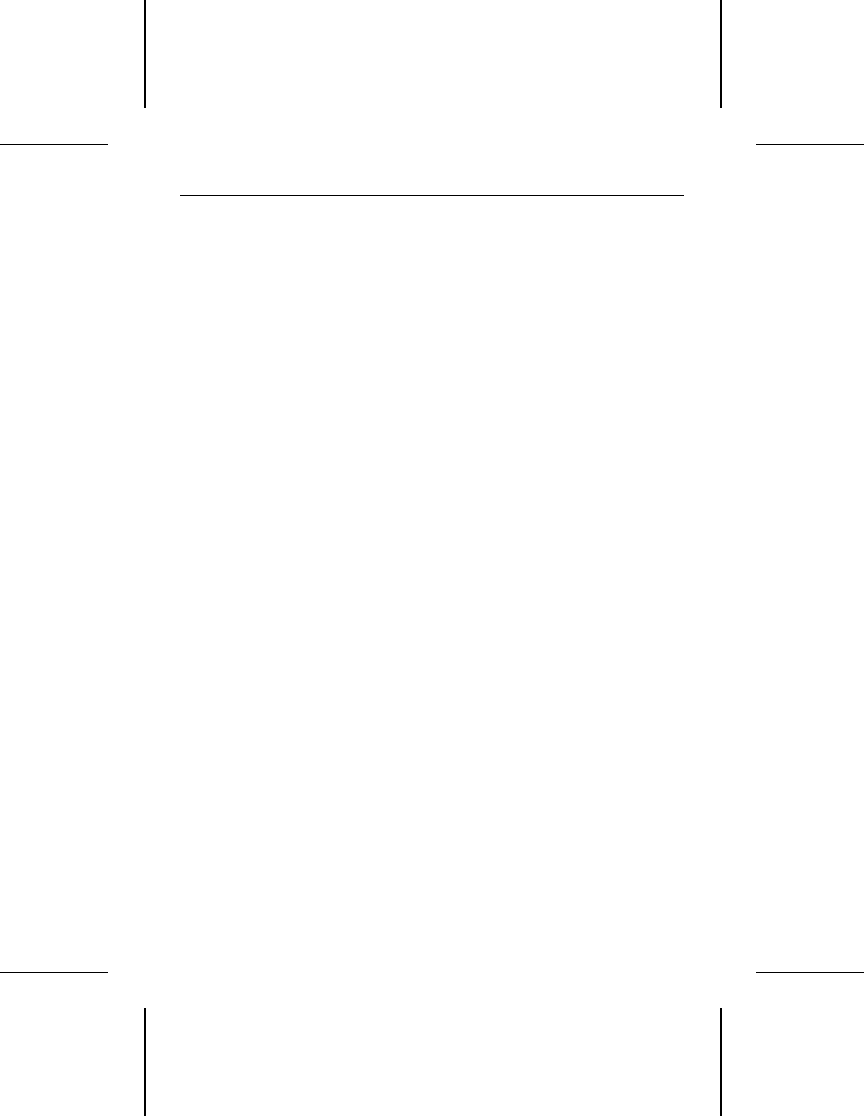
if you have a large capacity drive, the translation geometry
settings must not exceed the limitations set by the operating
system and BIOS. Refer to the caution in “Standard installa-
tion” on page 8.
• Check for viruses.
Before you use someone else’s diskette
in your system for the first time, scan the diskette for viruses.
Advanced troubleshooting
If you have performed the preceding basic checks but the prob-
lem has not been solved, follow these guidelines for troubleshoot-
ing specific cases:
The system does not recognize the drive.
• Check all cables.
• Make sure the power supply is adequate for system needs.
• Reboot the computer and make sure the drive motor runs. If
your drive is very quiet, it may be difficult to hear its discs reach
operating speed. Recheck all drive cables if the drive is not
running.
• Verify the System Setup drive type values.
• Try a warm boot (a reboot without turning off computer power).
To do this, press
CTRL, ALT, and DELETE at the same time.
If the drive is recognized after the warm boot, the computer
BIOS’ setup test may be completing before the drive is ready.
One possible solution is to slow your computer’s processor
speed during startup. If your computer has a turbo switch, set
it to slow speed before turning the computer on. If there is no
turbo switch, you may be able to use keyboard commands to
slow the processor speed; see your computer manual for
details. After the computer is up and running, return the
processor to the fast speed.
Another solution is to warm-boot your computer after every
power-on.
Medalist XE Family Installation Guide, Rev. A 19


















