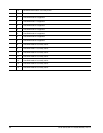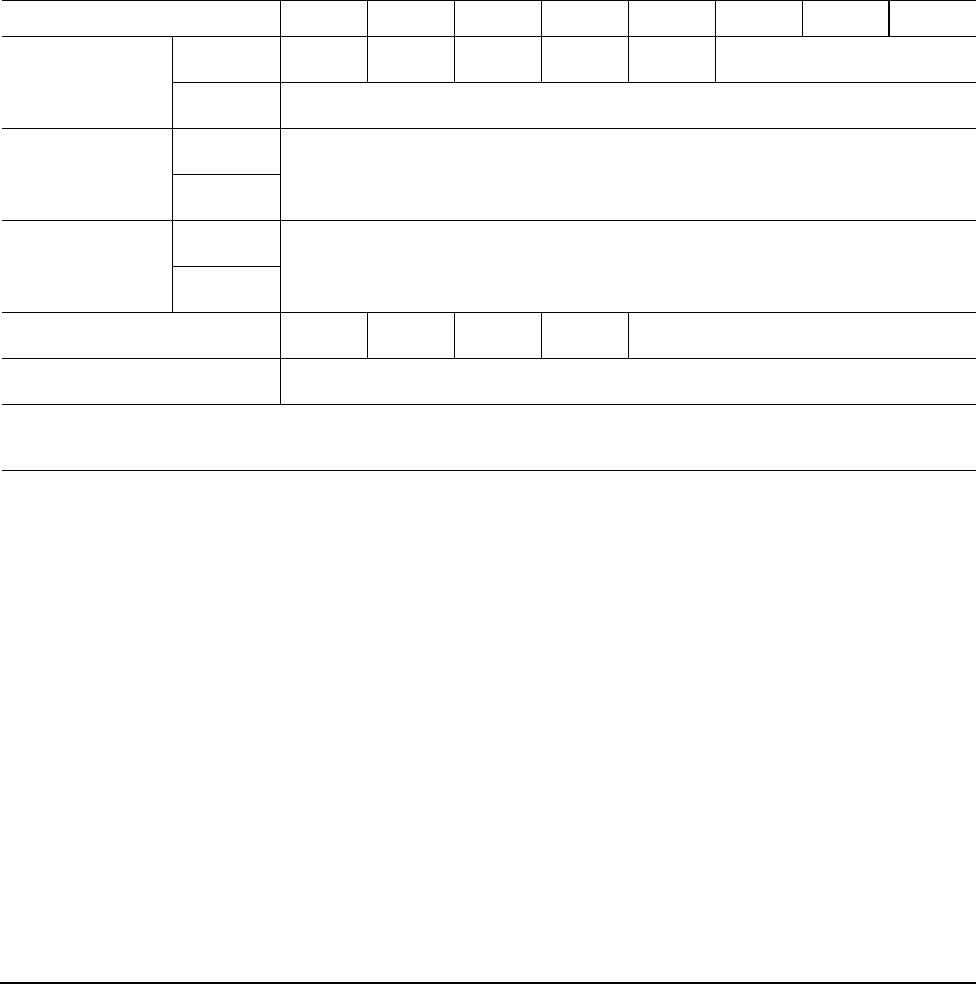
42
SV35 Series SATA Product Manual, Rev. B
4.3.4.2.2 Read Stream DMA (2Ah)
Protocol: DMA In
This command reads from 1 to 65536 sectors as specified in the Sector Count register. A value of 0000h in the
Sector Count register requests 65536 sectors.
The RC bit indicates that the drive operate in a continuous read mode for the READ STREAM command.
When RC is set to 0, the drive shall operate in normal streaming read mode.
When the Read Continuous mode is enabled, the drive shall attempt to transfer data of the requested length
without setting the ERR bit to 1. The SE bit shall be set to 1 if the data transferred includes errors, unless the
transfer is unable to finish within the CCTL, in which case a CCTO error will be reported (see below). If an error
is encountered, it may be necessary for the drive to pad the data being transferred to fulfill the host's requested
transfer size. The implementation of the padding is vendor specific.
If the drive is unable to transfer the correct amount of data by the CCTL, the drive will set the ERR bit to 1 and
the BSY bit to 0 in the Status Register, and the CCTO bit to 1 in the Error Register.
FEATURES REGISTER FIELD DESCRIPTIONS
RC (Read Continuous mode enabled)
Regardless of the RC setting, if it is not possible to transfer the full amount of data that the host requested
before the CCTL, the drive shall provide ending status with the BSY bit cleared to 0, the SE bit set to 0, the
ERR bit set, and the CCTO bit set in the Error Register.
NS (Not Sequential)
This bit specifies that the next LBAs after those requested in the current READ STREAM command are not
anticipated to be read in a near-future read stream command.
Features Register Previous
The time allowed for the current command’s completion. This is calcuated as follows:
CCTL = (content of the Features Register Previous) * (IDENTIFY DEVICE words (99:98))
Register 76543210
Features
Current Ignored RC NS Ignored r Ignored
Previous Command Completion Time Limit (7:0)
Sector Count
Current Sector count
Previous
LBA Low, Mid, High
Current LBA
Previous
Device obs LBA obs DEV Reserved
Command 2Ah
Note: The value indicated as Current is the value most recently written to the register. The value indicated as Previous is
the value that was in the register before the most recent write to the register.