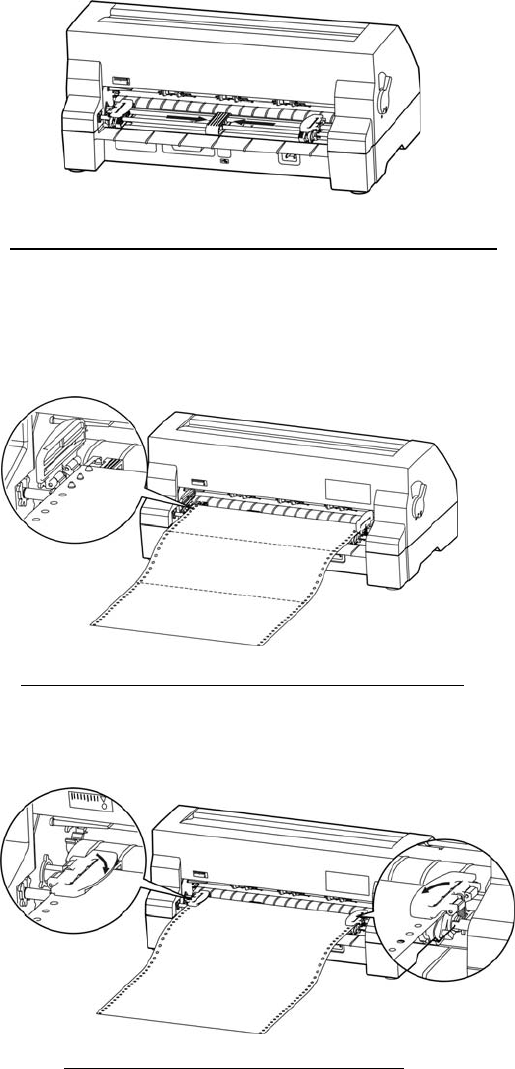
12
Figure 3-11 Adjusting the paper guide pulley position
7 Open the tractor covers and place the paper on the sprocket pins. If you are
using preprinted paper or labels, install them with the printed or labeled side
facing upwards.
Figure 3-12 Setting paper on the sprocket pins
8 Close the tractor covers.
Figure 3-13 Close the tractor covers.
9 Slide the right tractor to the left to take up any slack in the paper, and then fasten
the lock lever to fix the tractor in position. Ensure the tractor paper is in line with
the print start position. If the paper is not aligned with the print start position,
align the paper, and then fasten the lock lever to lock the tractors.


















