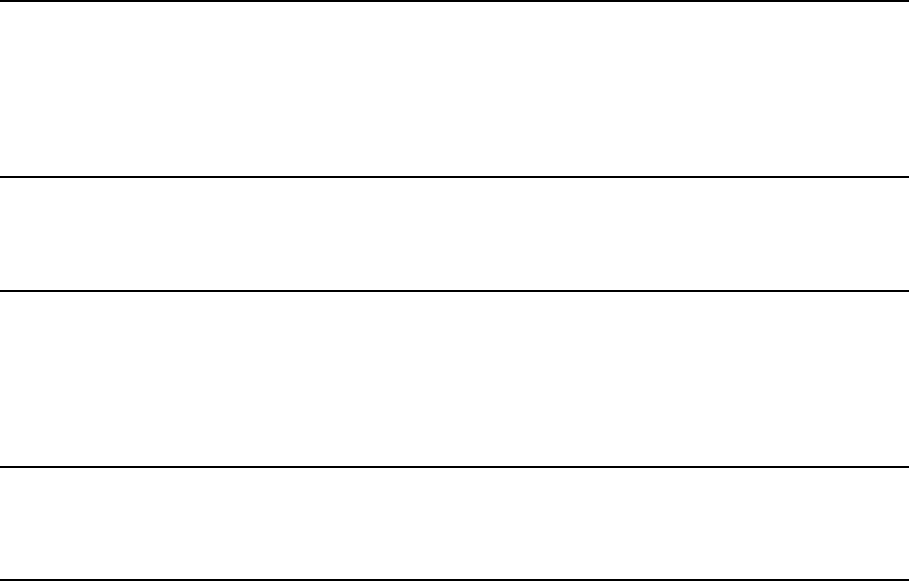
2
Automatic Interface Switching
The FB-390 is equipped with two interface connectors and therefore accepts both parallel
(Centronics) and USB data transfer. The printer automatically detects the type of data transfer
received from the host computer and switches to the corresponding interface type.
High Resolution Graphics
A maximum resolution of 360×360 DPI enables the printer to produce fine, sharp graphics.
User- Friendly Control Panel
Current print status and access to all printer functions is available via simple commands from the
control panel. In addition, the control panel is used to access the menu system (Setup Menu
System) with complete control over the printer’s set-up functions.
Emulation
The printer supports the Epson ESC/P2 emulation as standard.
Bar Code Generator
NW-7, EAN-13, EAN-8, Code 39, Industrial 2of 5, Interleaved 2 of 5, Code 128B, and Code 128C
are built-in as standard.


















