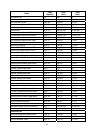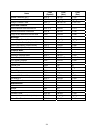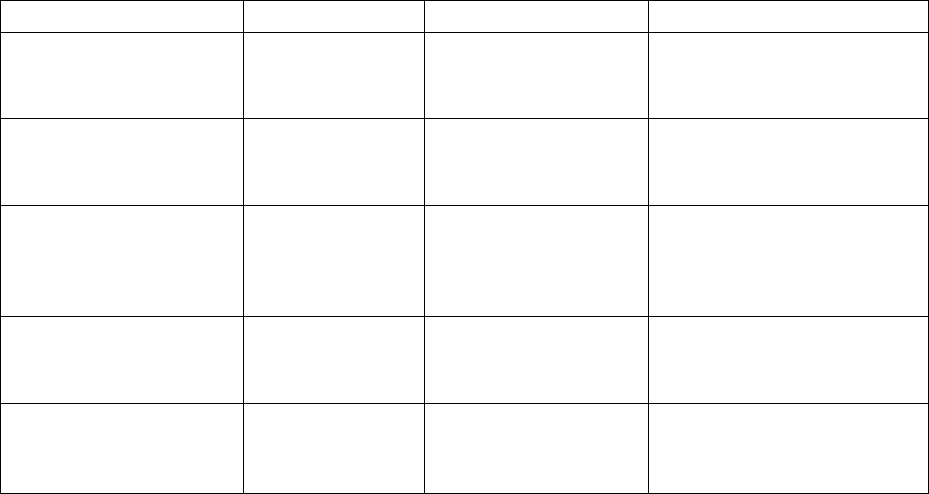
27
Printing is Smudged The ribbon is in front of the ribbon mask. Remove it and then insert it
correctly. Adjust the gap adjust lever (move it downward).
Poor Dot Positioning If poor dot positioning occurs, the horizontal dot alignment has to be
performed by an authorized technician.
Characters On The Screen Don’t Match The Printed Characters Many graphics characters
and special symbols are produced by different ASCII codes on each make of computer and printer.
Compare the character set charts in your computer manual with the printer character sets.
You Selected A Printer Driver In Your Application Program But The Codes Don’t Do The
Right Thing (Or Anything) On The Printer Contact your software manufacture to check if a
driver for your printer is available.
The Paper Jams Frequently When Using Continuous Forms Make sure that the incoming and
outgoing paper is straight. Be sure that the incoming paper is not sticking.
The Paper Jams When Doing Reverse Paper Feeds Be sure that the lid is shut correctly. Don’t
tear off continuous forms while you are printing. With wider paper the right edge of the first page
may not be flat against the platen. Increase the top margin or advance to the second sheet before
you start printing.
Error LED on the Control Panel
In case of printer error, the printer enters offline state and indicates an alarm by blinking the LEDs
as shown below.
LED Error Cause Remedy
The POWER LED
blinks and the ONLINE
LED is off.
Paper empty or
paper jam
The printer is out of
paper or jamming
Load paper or remove the
jammed paper
The POWER and the
ONLINE LED blink
simultaneously quickly.
Paper slant The inserted cut
sheet paper is
slanting
Re-insert the cut sheet
paper correctly
The POWER and the
ONLINE LED blink
alternately quickly.
Home position
error
The print head carrier
mechanism is out of
position
Turn off the power and turn
it on again. If an error still
occurs, clean and lubricate
the carriage shaft
The POWER and the
ONLINE LED blink
alternately slowly.
Select lever error The select lever is
changed after loading
paper
Return the select lever to
the correct position
The POWER LED is on
and the ONLINE LED
blinks.
Head
overheating
The print head is
overheated
Automatically cleared when
print head temperature
decreases