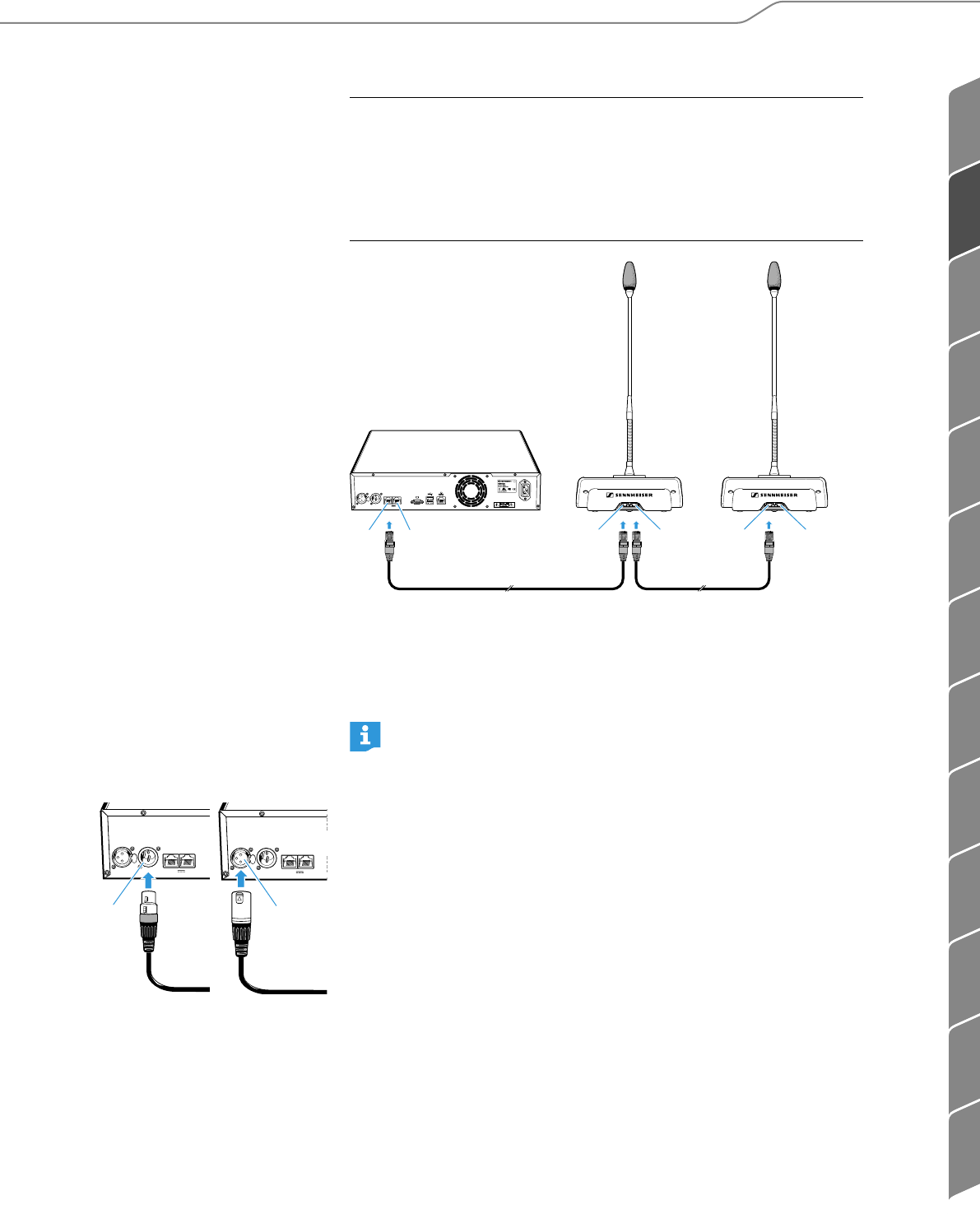
ADN CU1 | 9
Setting up the conference system
ENFRESRUNL ITJPDK ZHFINO SE DE
To connect the conference units to the central unit:
̈ Use a system cable to connect the IN socket µ of the first conference unit to
the PORT II socket 8 or PORT I socket 9 of the central unit (see above).
̈ Use a system cable to connect the OUT socket ¸ of the first conference unit to
the IN socket µ of the second conference unit.
̈ Repeat these steps for the remaining conference units.
Connecting external audio devices to the central unit
To output the floor channel via an external audio device:
̈ Use an XLR cable to connect the OUT audio output 7 of the central unit to an
external audio device.
To connect an external audio source and to feed its signals to the floor channel:
̈ Use an XLR cable to connect the external audio source to the IN audio input 6
of the central unit.
CAUTION
Product damage due to an unsuitable power supply!
An unsuitable power supply can damage network devices with RJ 45 plugs that are
connected to the connection sockets PORT I and PORT II.
̈ Only connect the ADN C1 and ADN D1 conference units to the connection
sockets PORT I and PORT II.
You can use optional cable holders for guiding the system cables. For
further information, refer to the detailed instruction manual.
IN –– AUDIO –– OUT
PORT II PORT I
100-240V~
50/60Hz 240W
2x 52.8V 1.75A
IN OUTIN OUT IN OUT
8 9
µ¸ µ¸
IN –– AUDIO –– OUT
PORT II PORT I
2x 52.8V 1.75A
7
IN –– AUDIO –– OUT
PORT II PORT I
6
2x 52.8V 1.75A
KA_ADN-CU1_535358_0211_SP13.book Seite 9 Dienstag, 1. Februar 2011 12:43 12


















