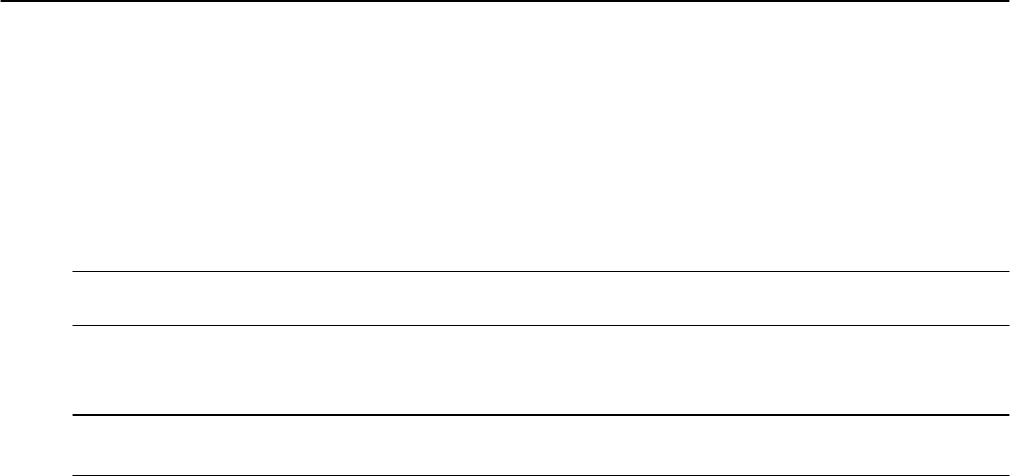
SharkRack Enclosure Installation Guide
ID-00210-000 REV D, ECO2773 Page 34 of 46
Chapter 4 Install Computer Equipment
To install computer equipment into the cabinet:
• Plan component locations in the cabinet.
• Install computer equipment.
• Route and secure all loose cables accordingly.
Note: Refer to important safety note for installation on page 4 prior to installing equipment.
Cabinet settings for various manufacturers’ devices
Note: Always review equipment manufacturer’s manual for specific mounting specifications.
Compaq™
• Most Compaq rack mountable products require 3/8” square-holed “L”-style mounting
rails.
• Distance between the front and rear mounting rails needs to be 29.12 inches. Many rack
mount kits from Compaq use fixed depth side rails and require the cabinet mounting rails
to be exactly 29.12 inches apart.
• Typically products use 6mm cage nuts and screws.
Dell™
• Most Dell rack mountable products require 3/8” square-holed “L”-style mounting rails.
• Typically products use 10-32 cage nuts and screws.
• If a front door is required, use a fully vented front door.
HP™
• Most HP rack mountable products use a 3/8” square-holed “L”-style mounting rails.
• Typically products use 10-32 cage nuts and screws, but some use M5 fasteners.
• If a front door is required, use a fully vented front door.
• If a front door is required, you may need to set all mounting rails back.


















