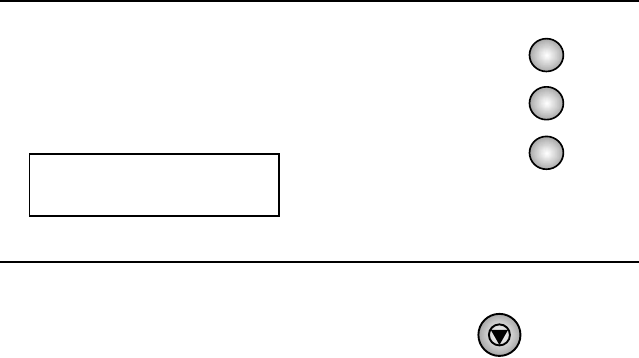
Loading Printing Paper
22
2
Press 1 for LETTER, 2 for LEGAL,
or 3 for A4 size.
The display will briefly show your
selection, and then:
LETTER:
LEGAL:
A4:
1
2
3
3
Press the STOP key to return to the
date and time display.
2: COPY CUT-OFF
PRESS START KEY
STOP
Note: If you loaded other than plain paper, you will need to change the paper
type setting. For copying, see page 48. For printing, select the paper type in
the Sharp AJ-5030 Properties on your computer.
all.book Page 22 Wednesday, January 31, 2001 4:29 PM


















