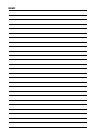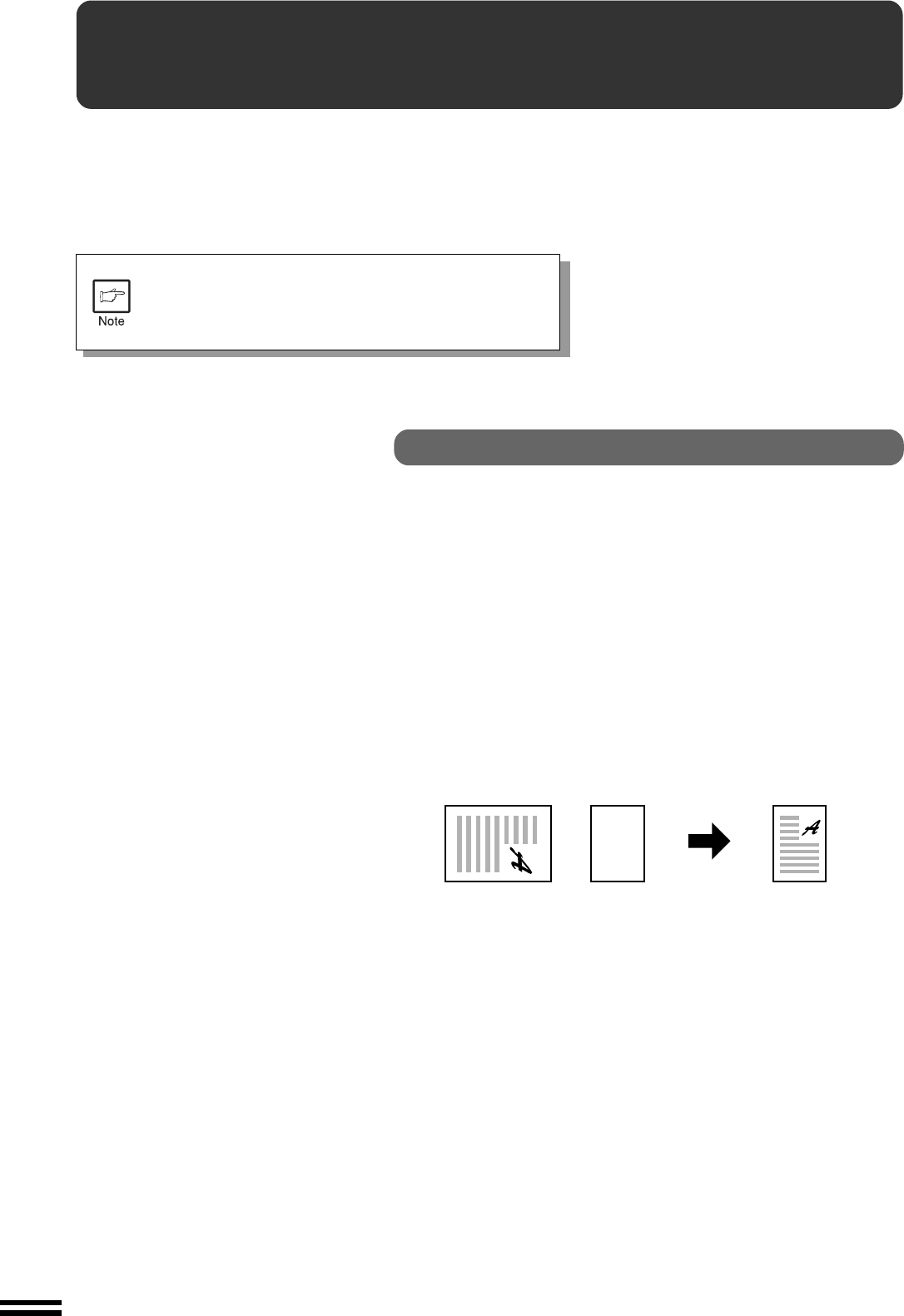
60
OPTIONAL EQUIPMENT
Electronic sorting kit (AR-EB3)
Original Paper Copy
Rotation copying
If user program No. 7 is set, the image of the original will rotate when the
orientation of the original does not match that of the copy paper. Rotation
copying will function only if the AUTO PAPER SELECT mode or AUTO
IMAGE mode has been selected. Even if user program No. 7 is not set,
rotation copying will function when the 2 in 1 or 4 in 1 function is selected.
See page 36. However, if enlargement copying onto a paper size larger than
A4 (8-1/2" x 11") is performed, the image cannot be rotated.
When this occurs, the detected size and orientation of the original will be
indicated by a steadily lighted indicator and a flashing indicator will show the
required orientation of the original. The original must be rotated 90° to match
the flashing indicator to prevent image loss on the copies.
Example: Copying from an A3 (11" x 17") original onto A4 (8-1/2" x 11")
paper
ELECTRONIC SORTING KIT (AR-EB3)
If an electronic sorting kit (AR-EB3) is installed, the copier can perform
several additional useful functions. These functions are 2 in 1 and 4 in 1,
erase, margin shift, and sort/group functions. Also, rotation copying can be
performed and a multiple number of originals can be scanned and stored into
the memory. The memory can be expanded by adding commercially available
memories recommended by SHARP. For details, contact your dealer.
To use the 2 in 1 or 4 in 1 and sort/group functions, an
optional SPF (AR-SP2) is needed. When installing an
electronic sorting kit, it is recommended to install a single
pass feeder.