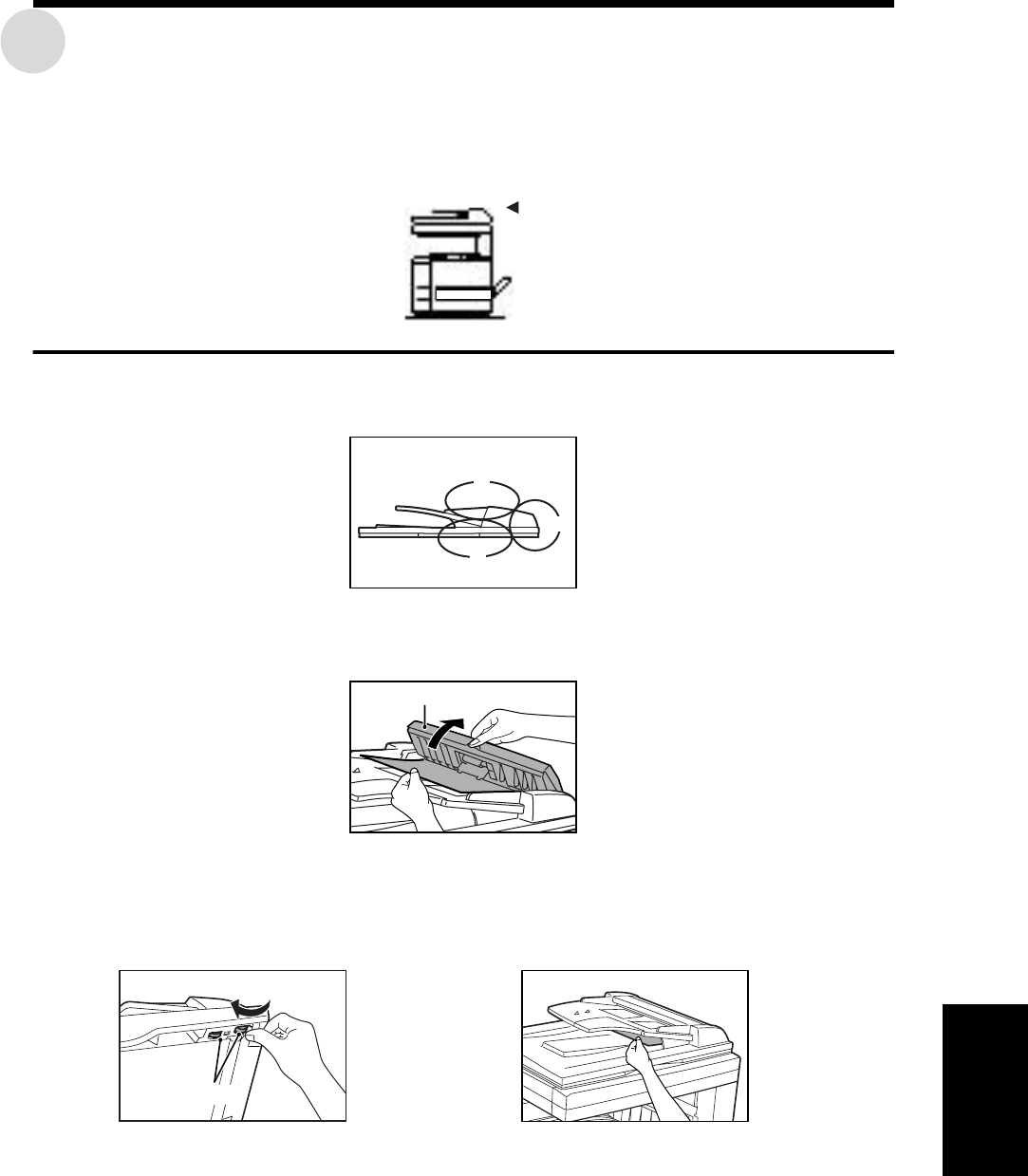
SINGLE PASS FEEDER (AR-SP4)/REVERSING SINGLE PASS FEEDER (AR-RP3)
101
6
OPTIONAL EQUIPMENT
Misfeed removal
If an original misfeed occurs in the SPF or RSPF, the copier will stop and the message "Clear paper
path." will appear.
1
Remove the misfed originals.
Location A
Open the feeding roller cover and pull the misfed original gently to the left and out from
the document feeder tray. Close the feeding roller cover.
Location B
Open the document feeder cover, rotate the rollers in the direction indicated by the arrow
to feed the misfed paper, and then gently remove the misfed original after closing the
document feeder cover.
A
C
B
Feeding roller cover
Rollers


















